Optimizing the checkout process is crucial for enhancing user experience and driving conversions in any e-commerce store. For WooCommerce store owners, one of the best ways to streamline and customize the checkout process is by using WooCommerce custom checkout fields. These fields allow you to capture additional information from customers, tailor the checkout form to your needs, and ultimately, provide a seamless shopping experience.
In this article, we’ll explore why customizing checkout fields is beneficial for your WooCommerce store, how you can effectively use custom checkout fields to enhance the checkout process, and the best practices for implementation.
Why Customize WooCommerce Checkout Fields?
WooCommerce comes with a default set of checkout fields, including basic customer information like name, address, and payment details. While this works for most stores, some businesses may need to capture additional data for better customer management, shipping, or personalized service. WooCommerce custom checkout fields give you the flexibility to modify the default checkout form, allowing you to collect more relevant and helpful information.
Custom checkout fields let you:
- Gather Important Information: You can request specific information needed for processing orders, such as custom requests or delivery preferences.
- Improve Customer Experience: A streamlined checkout form that asks only for the necessary information makes it easier for customers to complete their purchases.
- Segment Customer Data: Use additional fields to categorize customers for marketing purposes, allowing you to create targeted campaigns.
- Simplify Checkout Process: By removing unnecessary fields or adding conditional logic, you can make the process quicker and more user-friendly.
How to Edit Checkout Fields in WooCommerce
WooCommerce allows you to customize checkout fields through plugins, such as Conditional Checkout Fields for WooCommerce. This tool offers a robust way to add, edit, and remove checkout fields based on various conditions, providing full control over the checkout form.
Step 1: Install and Activate the Plugin
To get started, purchase and install the Conditional Checkout Fields for WooCommerce plugin from the WooCommerce marketplace. Once installed, activate the plugin through your WordPress admin dashboard.
Step 2: Access the Plugin Settings
After activating the plugin, navigate to the settings page. Here, you’ll find an intuitive interface where you can create custom checkout fields, configure rules for displaying certain fields, and choose which fields to remove or edit from the default checkout form.
Step 3: Add Custom Fields
With the plugin, you can add different types of fields to your checkout form, such as text fields, checkboxes, drop-down menus, and more. This flexibility allows you to collect detailed information from customers, whether it’s product customization requests or additional shipping instructions.
Step 4: Use Conditional Logic for Checkout Fields
One of the most powerful features of the plugin is conditional logic. You can set rules to display or hide specific fields based on the customer’s selections. For instance, if a customer selects a product that requires personalization, you can automatically display a custom text field for them to provide details.
Benefits of Streamlining Checkout Fields
Streamlining and customizing checkout fields in WooCommerce offers several advantages, from improving the user experience to increasing conversion rates. Let’s take a closer look at some of the key benefits:
1. Increased Conversions
A simplified checkout process encourages customers to complete their purchase without getting frustrated or confused. By customizing the checkout fields to meet the needs of your specific audience, you can reduce cart abandonment rates and boost sales.
2. Improved Data Collection
Custom fields allow you to collect additional information that can be useful for marketing, customer service, or order fulfillment. For example, you can ask for customer feedback during checkout, which can provide valuable insights for improving your store.
3. Enhanced User Experience
By using conditional logic to only show relevant fields, you reduce clutter and make the checkout experience more efficient for customers. This leads to higher satisfaction and encourages repeat purchases.
4. Faster Order Fulfillment
Collecting the right information at checkout can streamline the order fulfillment process. For instance, if you collect detailed shipping instructions or product customization requests during checkout, you can fulfill orders faster and with fewer errors.
Conclusion
Customizing your WooCommerce checkout fields is a powerful way to optimize your store’s checkout process and enhance the overall customer experience. By using plugins like Conditional Checkout Fields for WooCommerce, you can add, remove, and edit fields, create personalized checkout experiences, and ensure that customers only see what’s relevant to their order.
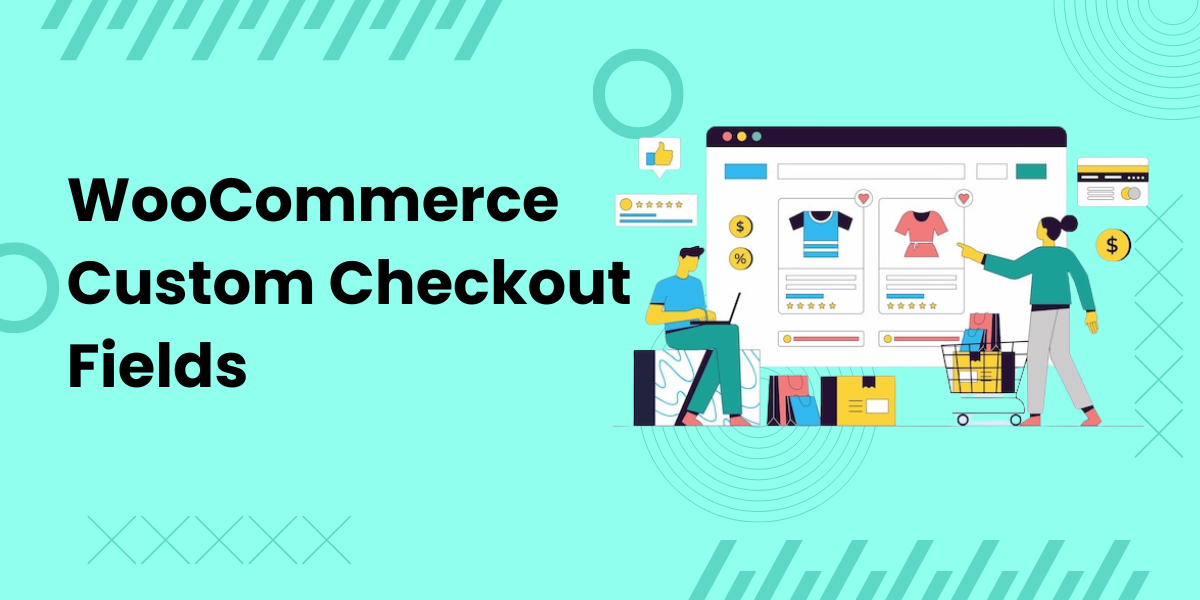

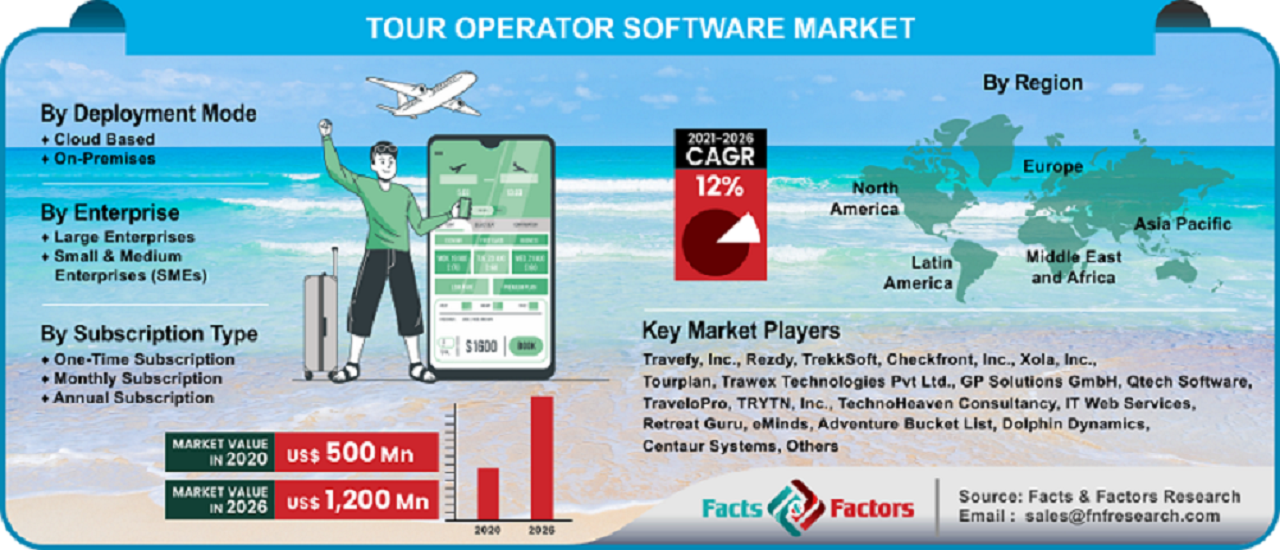

20, 21일 예상 누적 강수량은 서울 등 수도권 30~100mm, 22일까지 예상 누적 강수량은 강원 동해안·산지 100~200mm, 전라권 50~100mm, 충청권 50~100mm, 경상권 50~120mm, 제주 도 50~150mm 등이다
인천공항경찰단은 40대 여성 A씨를 항공보안법 위반 혐의로 불구속 입건했다고 19일 밝혔다