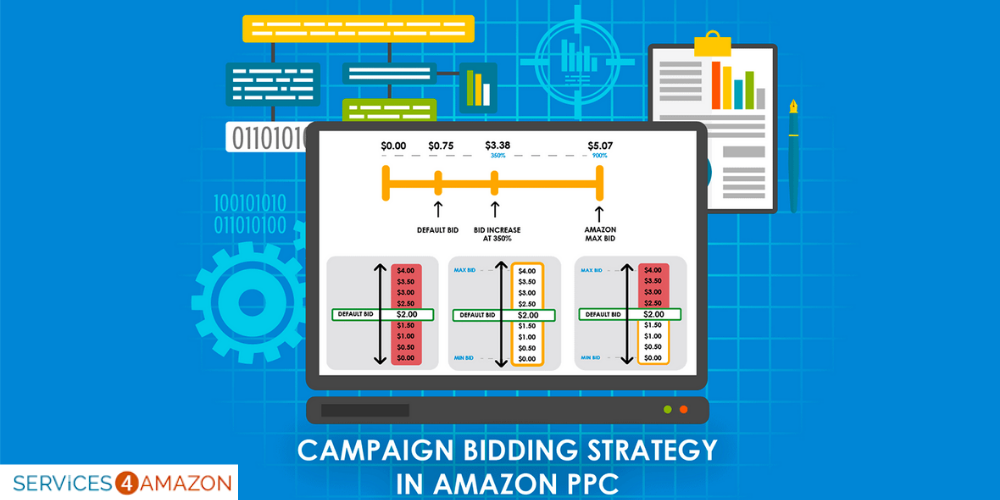Web design is a fascinating field that lets you create websites that look great and are easy to use. If you’re new to it, don’t worry! This guide will help you understand the basics and get started on your journey. With the right tools and knowledge, anyone can become a proficient web designer. Let’s dive into the essential elements and tips for creating stunning websites.
What is Web Design?
Web design is the process of creating the look and feel of a website. It involves planning, designing, and building websites. A good website design makes a website easy to navigate, visually appealing, and functional.
Why is Web Design Important?
Web design is important because it affects how users interact with your website. A well-designed website can attract more visitors, keep them engaged, and encourage them to take action, like buying a product or signing up for a newsletter.
Getting Started with Web Design
To start designing websites, you can use a variety of tools that make the process easier and more efficient, even if you’re a beginner. Here are some key options:
Website Builders
Website builders are platforms designed to help you create websites without needing to write any code. They offer user-friendly interfaces with drag-and-drop functionality, making it simple to design a website quickly. Here are some popular website builders:
- Wix:
Wix is a versatile platform that offers a wide range of templates and customization options. You can create anything from a personal blog to an online store with ease.
- Weebly:
Weebly is known for its simplicity and ease of use. It provides various templates and a straightforward drag-and-drop editor, perfect for beginners.
- Squarespace:
Squarespace is popular for its sleek, professional designs. It offers a range of templates that are particularly suited for creative professionals, such as photographers, artists, and designers.
Content Management Systems (CMS)
A Content Management System (CMS) is a more robust platform that allows you to create, manage, and modify digital content. CMS platforms offer more flexibility and are suitable for building more complex websites. The most popular CMS is:
- WordPress:
WordPress powers a large percentage of websites on the internet. It’s highly flexible and offers thousands of themes and plugins that can add functionality to your site. With WordPress, you can create anything from a simple blog to a full-fledged e-commerce site. While it has a steeper learning curve than website builders, its versatility and scalability make it a great choice for those willing to invest the time to learn.
Steps to Design a Website
- Choose a Domain Name:
This is your website’s address on the internet (e.g., www.yourwebsite.com). Your domain name should be easy to remember and reflect your brand or the purpose of your site.
- Pick a Web Hosting Service:
Web hosting services store your website’s files and make them accessible on the internet. Some popular web hosting services include Bluehost, SiteGround, and HostGator. Many web builders like Wix and Squarespace include hosting in their packages.
- Select a Template or Theme:
Templates and themes provide the basic layout and design of your website. They save you time and ensure your site looks professional. Website builders offer a variety of templates to choose from, while WordPress offers both free and premium themes.
- Customize Your Site:
Add your content, images, and branding elements. Website builders provide easy-to-use customization tools, allowing you to change colors, fonts, and layouts without coding. WordPress offers customization through its theme settings and additional plugins for more advanced features.
- Add Functionality:
Depending on your site’s purpose, you might need additional features like contact forms, social media integration, or e-commerce capabilities. Website builders offer built-in tools, while WordPress has plugins for nearly any feature you can think of.
- Publish and Promote:
Once your site is ready, publish it so it’s live on the internet. Share your website through social media, email newsletters, and other marketing channels to attract visitors.
By using these tools and following these steps, you’ll be able to create a website that not only looks good but also meets your specific needs. Whether you opt for a simple website builder or a more flexible CMS like WordPress, you’ll have the resources to bring your vision to life.
Common Web Design Mistakes to Avoid
- Too Much Text:
Break up text with images and headings.
- Poor Navigation:
Make it easy for visitors to find what they need.
- Inconsistent Design:
Keep the design uniform across all pages.
- Ignoring SEO:
Use keywords to help search engines find your site.
- Not Testing:
Check your site on different devices and browsers.
Conclusion
Web design is a valuable skill that lets you create amazing websites. Whether you’re a beginner or looking to improve your skills, understanding the basics is essential. Remember to keep your design simple, use easy-to-read fonts, and optimize for all devices. If you need professional help, consider hiring a web designing agency to assist you. Happy designing!
Explore the World of Web Design with Big-Hit Creative Your Trusted Ally in Brand Enhancement.” Boost your marketing efforts and leave a lasting impression on your target audience..
Contact us today at 972.850.7312 or email us at info@bighitcreative.com to
kickstart your next big project! Let’s create something extraordinary together.
FAQS
Q1: What is the difference between web design and web development?
Web design focuses on the visual aspects and user experience, while web development involves coding and building the functionality of the site.
Q2: Do I need to learn coding to design a website?
No, many website builders and CMS platforms allow you to create websites without coding. However, knowing basic HTML and CSS can be helpful.
Q3: How long does it take to design a website?
The time it takes depends on the complexity of the site. A simple website can take a few days, while a more complex site may take several weeks.
Q4: How much does it cost to design a website?
Costs can vary widely. Using a website builder can be inexpensive while hiring a professional web designing agency can be more costly.
Q5: Can I update my website after it’s live?
Yes, you can and should update your website regularly to keep it current and engaging.