Mobile app development has become a cornerstone of the digital economy, with applications spanning various domains such as business, education, entertainment, and healthcare. As the demand for mobile apps grows, developers need robust tools to streamline the development process, ensure high performance, and maintain scalability. This research article reviews the top 14 mobile app development tools, providing an in-depth analysis of their features, benefits, and drawbacks.
Review of Current Research
Recent studies in mobile app development emphasize the importance of using the right tools to enhance productivity, improve code quality, and reduce development time. A survey by Statista (2023) indicates that over 90% of developers use multiple tools during the app development lifecycle. These tools range from integrated development environments (IDEs) and frameworks to testing and deployment platforms.
The choice of tools often depends on factors such as the target platform (iOS, Android, or cross-platform), the complexity of the app, the developer’s expertise, and the project budget. This review focuses on tools that have gained significant traction in the developer community due to their innovative features and comprehensive support.
Discussion of Tools
1. Android Studio
Description: Android Studio is the official IDE for Android development, offering a complete suite of tools for building, testing, and deploying Android apps.
Benefits:
- Comprehensive development environment
- Strong support for Java and Kotlin
- Integrated debugging and testing tools
Drawbacks:
- Resource-intensive, requiring significant hardware capabilities
- Steep learning curve for beginners
2. Xcode
Description: Xcode is Apple’s official IDE for developing iOS, macOS, watchOS, and tvOS applications.
Benefits:
- Seamless integration with Apple services
- Robust debugging and performance tools
- Supports Swift and Objective-C
Drawbacks:
- Limited to macOS platforms
- Large installation size
3. React Native
Description: React Native is a popular framework for building cross-platform apps using JavaScript and React.
Benefits:
- Code reusability across iOS and Android
- Strong community support
- Rapid development cycle
Drawbacks:
- Performance issues with complex animations
- Requires knowledge of JavaScript and React
4. Flutter
Description: Flutter is an open-source UI toolkit by Google for building natively compiled applications for mobile, web, and desktop from a single codebase.
Benefits:
- High performance due to direct compilation
- Rich set of pre-designed widgets
- Single codebase for multiple platforms
Drawbacks:
- Larger app size
- Limited third-party libraries compared to other frameworks
5. Ionic
Description: Ionic is a framework for building hybrid mobile apps using web technologies like HTML, CSS, and JavaScript.
Benefits:
- Easy integration with Angular, React, and Vue
- Large library of UI components
- Support for PWA (Progressive Web Apps)
Drawbacks:
- Performance limitations for high-complexity apps
- Dependence on WebView
6. PhoneGap
Description: PhoneGap, also known as Apache Cordova, allows developers to build mobile apps using web technologies.
Benefits:
- Access to native device features
- Cross-platform compatibility
- Active community and plugins
Drawbacks:
- Performance issues compared to native apps
- Requires additional plugins for advanced features
7. Swift
Description: Swift is a powerful and intuitive programming language for iOS, macOS, watchOS, and tvOS app development.
Benefits:
- High performance and safety
- Modern syntax and language features
- Strong support from Apple
Drawbacks:
- Limited to Apple ecosystems
- Ongoing learning curve due to continuous updates
8. Kotlin
Description: Kotlin is a statically typed programming language for modern multiplatform applications, widely used for Android development.
Benefits:
- Interoperable with Java
- Concise and expressive syntax
- Strong community and Google support
Drawbacks:
- Limited resources and tutorials compared to Java
- Gradual adoption in the industry
9. Appcelerator Titanium
Description: Appcelerator Titanium allows developers to build native mobile apps using JavaScript.
Benefits:
- Access to native UI components
- Cross-platform capabilities
- Real-time analytics
Drawbacks:
- Performance can vary between platforms
- Smaller community compared to mainstream frameworks
10. Sencha Ext JS
Description: Sencha Ext JS is a comprehensive JavaScript framework for building cross-platform web and mobile applications.
Benefits:
- Rich set of UI components
- Built-in data package for handling data operations
- Strong enterprise-level support
Drawbacks:
- Steep learning curve
- Expensive licensing for commercial use
11. Corona SDK
Description: Corona SDK is a framework for developing 2D mobile applications and games using Lua.
Benefits:
- Easy to learn and use
- Rapid development cycle
- Strong performance for 2D games
Drawbacks:
- Limited to 2D applications
- Smaller developer community
12. Xamarin
Description: Xamarin is a Microsoft-owned framework for building cross-platform apps using C# and .NET.
Benefits:
- Code sharing across iOS, Android, and Windows
- Access to native APIs
- Integration with Visual Studio
Drawbacks:
- Larger app size
- Complex setup process
13. Unity
Description: Unity is a cross-platform game engine used for creating both 2D and 3D games and interactive simulations.
Benefits:
- Powerful graphics engine
- Extensive asset store
- Strong support for AR/VR development
Drawbacks:
- High learning curve for beginners
- Resource-intensive
14. Adobe PhoneGap
Description: Adobe PhoneGap is an open-source framework for building cross-platform mobile apps using HTML, CSS, and JavaScript.
Benefits:
- Ease of use for web developers
- Access to device APIs
- Supports various platforms
Drawbacks:
- Performance issues compared to native apps
- Dependence on third-party plugins
Potential Benefits and Drawbacks
The primary benefit of these mobile app development tools is the ability to create high-quality applications efficiently. Tools like Flutter and React Native enable code reusability, reducing development time and costs. IDEs such as Android Studio and Xcode provide comprehensive environments that support the entire development lifecycle, from coding and debugging to testing and deployment.
However, each tool has its drawbacks. Cross-platform frameworks may face performance issues, particularly with complex animations and intensive computations. Native development tools, while offering superior performance, often require a steep learning curve and are limited to specific platforms.
Also Read Our Latest Blog’s:
Conclusion
Selecting the appropriate mobile app development tool is crucial for the success of a project. Developers must consider factors such as target platform, project complexity, and available resources. The tools discussed in this article represent the forefront of mobile app development technology, each offering unique features and advantages. By leveraging these tools, developers can enhance productivity, improve app quality, and meet the evolving demands of the mobile app market.
FAQs
Q:1. What is the best tool for developing cross-platform mobile apps?
A: React Native and Flutter are widely regarded as the top tools for cross-platform mobile app development due to their robust frameworks and strong community support.
Q:2. Which IDE is recommended for Android app development?
A: Android Studio is the official and most comprehensive IDE for Android app development, offering extensive features for coding, debugging, and testing.
Q:3. Can I develop iOS apps on a Windows PC?
A: Developing iOS apps on a Windows PC is challenging due to the need for macOS-exclusive tools like Xcode. However, solutions like virtual machines or cloud-based services can help.
Q:4. What are the main advantages of using native development tools?
A: Native development tools offer superior performance, seamless integration with platform-specific features, and extensive support from the platform vendors.
Q:5. Is it necessary to learn a new programming language for mobile app development?
Also Read: What is the Importance of Java Programming Language in 2024?
A: It depends on the chosen tool. For instance, Swift is essential for iOS development, while Kotlin is popular for Android. Cross-platform tools like React Native and Flutter use JavaScript and Dart, respectively.

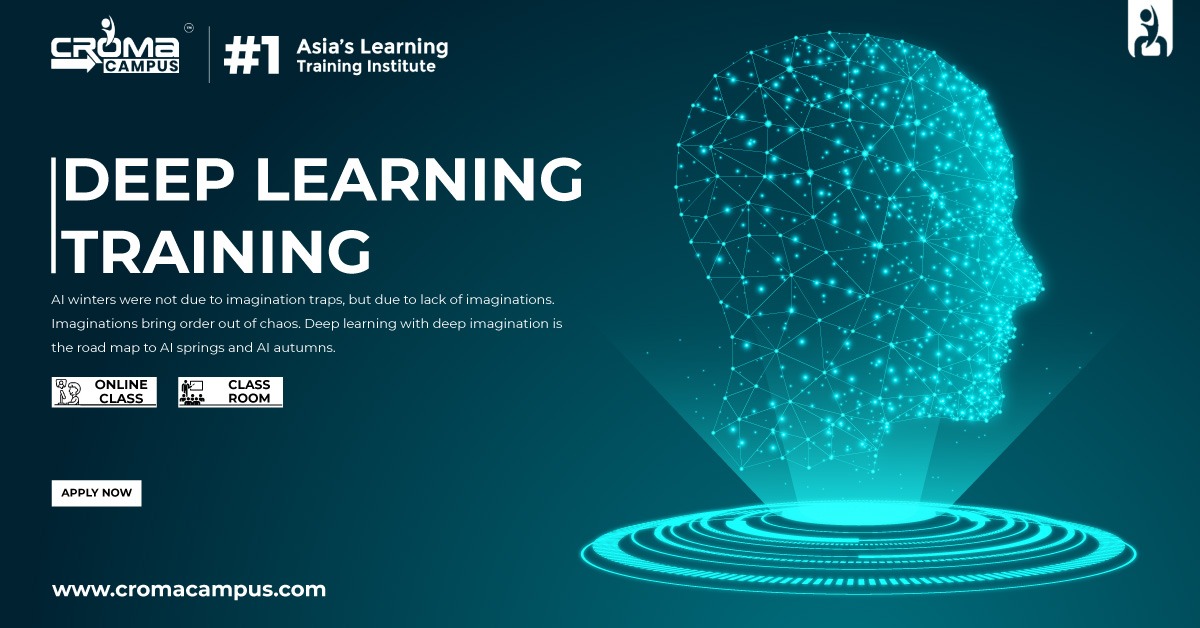

2 thoughts on “Top 14 Mobile App Development Tools for Building Apps”