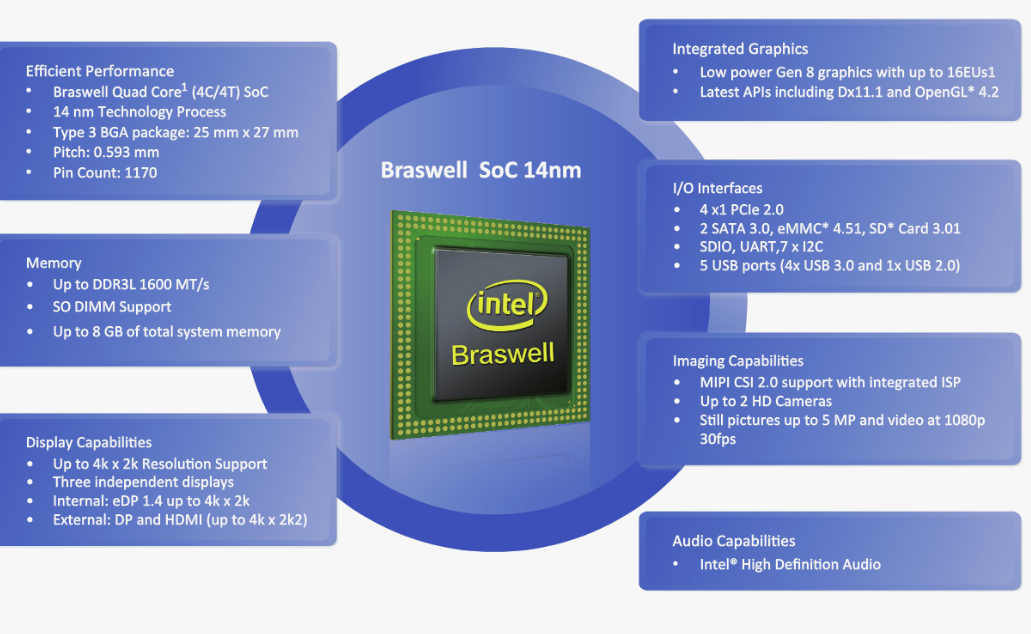In the modern business landscape, managing financial transactions efficiently is crucial for maintaining profitability and ensuring smooth operations. Payment processing fees, though necessary for conducting transactions, can significantly impact your bottom line. To navigate these costs effectively, businesses need accurate tools to estimate and manage their payment processing fees. The Stax Payment Fee Calculator stands out as an essential tool for businesses aiming to optimize their financial performance. This comprehensive guide will explore the features, benefits, and practical applications of the Stax Payment Fee Calculator.
What is the Stax Payment Fee Calculator?
The Stax Payment Fee Calculator is a digital tool designed to help businesses estimate their payment processing fees with precision. Developed by Stax, a leading provider of payment solutions, this calculator allows users to input various transaction details to receive accurate estimates of the costs associated with payment processing. By providing clear insights into fee structures, the Stax Payment Fee Calculator empowers businesses to make informed decisions and optimize their financial strategies.
Key Features of the Stax Payment Fee Calculator
1. Comprehensive Fee Estimates
The Stax Payment Fee Calculator offers a detailed breakdown of payment processing fees. Users can enter transaction details such as the amount, payment method, and transaction type to receive a comprehensive estimate of the associated fees. This includes base transaction fees, additional charges, and any other relevant costs.
2. Customizable Parameters
One of the standout features of the Stax Payment Fee Calculator is its flexibility. Users can customize parameters based on their specific needs, such as selecting different payment methods (credit card, debit card, ACH transfer), specifying transaction types (one-time, recurring), and adjusting currency settings. This customization ensures that the calculator provides accurate estimates tailored to the user’s business context.
3. User-Friendly Interface
The calculator is designed with a user-friendly interface that simplifies the process of estimating payment fees. With intuitive navigation and clear input fields, users can quickly and easily enter transaction details and obtain results without the need for specialized knowledge or training.
4. Real-Time Calculations
The Stax Payment Fee Calculator provides real-time calculations, allowing users to instantly see the estimated fees as they input transaction details. This immediacy enables businesses to make on-the-spot decisions and adjustments based on their financial data.
5. Detailed Fee Breakdown
The calculator not only provides a total fee estimate but also breaks down the fees into various components, such as percentage-based charges, fixed fees, and additional costs. This detailed breakdown helps businesses understand the cost structure and identify areas where they might be able to reduce expenses.
Benefits of Using the Stax Payment Fee Calculator
1. Accurate Financial Planning
By providing precise estimates of payment processing fees, the Stax Payment Fee Calculator enables businesses to plan their finances more accurately. Understanding the costs associated with transactions helps businesses budget effectively and avoid unexpected expenses.
2. Informed Decision-Making
The detailed fee estimates and breakdowns offered by the calculator empower businesses to make informed decisions about payment processing. With a clear understanding of the costs, businesses can choose the most cost-effective payment methods and processors.
3. Cost Optimization
The insights gained from the calculator can help businesses optimize their payment processing costs. By analyzing the fee structure and identifying high-cost areas, businesses can negotiate better rates with payment processors or explore alternative payment methods to reduce expenses.
4. Enhanced Budget Management
Accurate fee estimates facilitate better budget management by providing a clear picture of payment processing costs. Businesses can allocate funds more effectively, plan for future expenses, and ensure that their financial strategies align with their goals.
5. Transparent Fee Structure
The detailed breakdown provided by the calculator offers transparency in fee calculations. This transparency fosters trust between businesses and payment processors, as it clarifies how fees are determined and applied.
How to Use the Stax Payment Fee Calculator: A Step-by-Step Guide
Step 1: Access the Calculator
To begin, access the Stax Payment Fee Calculator via the Stax website or a financial technology platform that integrates with Stax’s services. Ensure that you have the necessary login credentials or access rights to use the tool.
Step 2: Enter Transaction Details
- Input the Transaction Amount: Enter the total amount of the transaction. This is the amount the customer will be charged or the payment you are processing.Example: For a $500 sale, input $500 as the transaction amount.
- Select the Payment Method: Choose the payment method used for the transaction, such as credit card, debit card, ACH transfer, or digital wallet.Example: Select “Credit Card” if the payment is made via credit card.
- Specify the Transaction Type: Indicate the type of transaction, such as one-time purchase, recurring payment, or subscription. This can impact the fee calculation.Example: Choose “One-Time Purchase” for a single transaction.
- Adjust Additional Parameters: If applicable, adjust parameters such as currency, international processing, or frequency of transactions.Example: Select “USD” for transactions in U.S. dollars or “EUR” for transactions in euros.
Step 3: Calculate Fees
Click the “Calculate” button to generate an estimate of the payment processing fees. The calculator will provide a detailed breakdown, including:
- Base Transaction Fee: The standard fee applied to the transaction amount, usually a percentage plus a fixed amount.Example: A fee of 2.9% + $0.30 per transaction for a $500 sale results in a base fee of $14.80.
- Additional Fees: Any extra charges for specific features, such as international processing, currency conversion, or premium services.Example: An additional $1.50 fee for processing an international payment.
- Total Estimated Fees: The sum of all applicable fees, providing a comprehensive view of the total cost.Example: With a base fee of $14.80 and an additional $1.50, the total estimated fees amount to $16.30.
Step 4: Review and Analyze
Examine the fee breakdown to understand the cost structure. Use this information to assess whether the fees are in line with your expectations and identify potential areas for cost reduction.
Example: If the fees are higher than anticipated, consider negotiating with your payment processor or exploring alternative payment methods.
Step 5: Implement Changes
Based on the insights gained from the calculator, make informed decisions about your payment processing strategy. This may involve adjusting pricing, negotiating better rates, or switching payment processors to optimize costs.
Example: If credit card fees are high, consider offering alternative payment methods with lower fees or adjusting your pricing to cover the additional costs.
Tips for Maximizing Savings with the Stax Payment Fee Calculator
- Compare Payment Methods: Use the calculator to compare fees associated with different payment methods. Some methods may offer lower fees than others.
- Negotiate Rates: If you process a high volume of transactions, use the fee estimates from the calculator to negotiate better rates with your payment processor.
- Optimize Pricing: Adjust your pricing strategy to account for payment processing fees. Ensure that your prices cover the costs and maintain your profit margins.
- Monitor Fees Regularly: Regularly use the calculator to monitor your payment processing fees and ensure they align with your financial expectations.
- Utilize Advanced Features: Explore advanced features offered by Stax or other payment processing platforms, such as fraud prevention tools or analytics, to optimize your payment processing.
- Consider Subscription Models: Evaluate subscription plans or pricing models that may offer lower fees for higher transaction volumes.
Conclusion
The Stax Payment Fee Calculator is an invaluable tool for businesses seeking to manage and optimize their payment processing costs. By providing accurate estimates and detailed fee breakdowns, the calculator empowers businesses to make informed financial decisions, negotiate better rates, and optimize their payment processing strategies. Whether you’re a small business owner or a large enterprise, leveraging the Stax Payment Fee Calculator can help you streamline your payment processing, maximize your savings, and enhance your overall financial performance. Take advantage of this powerful tool to gain clarity on your payment processing costs and ensure your business remains financially efficient and competitive. Unlock accurate fee estimates worldwide with our Global Fee Calculator, designed to streamline your international payment processing.