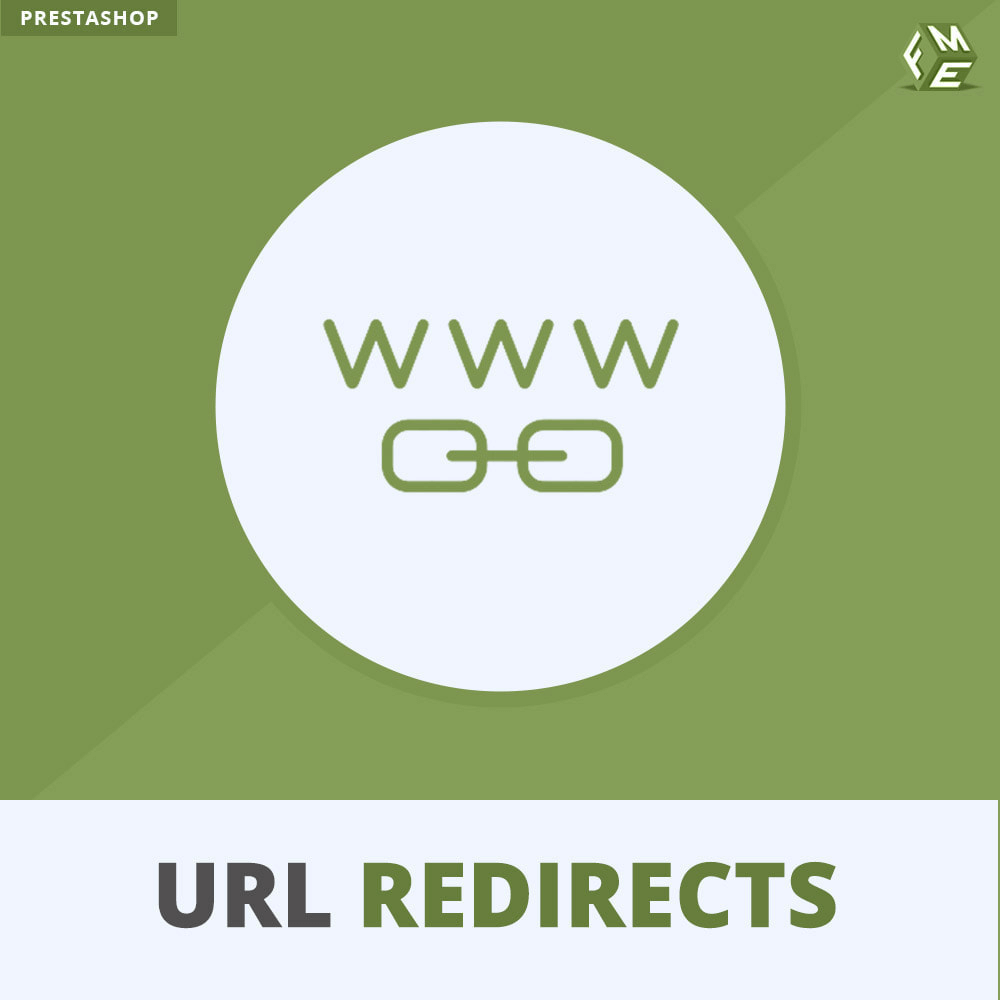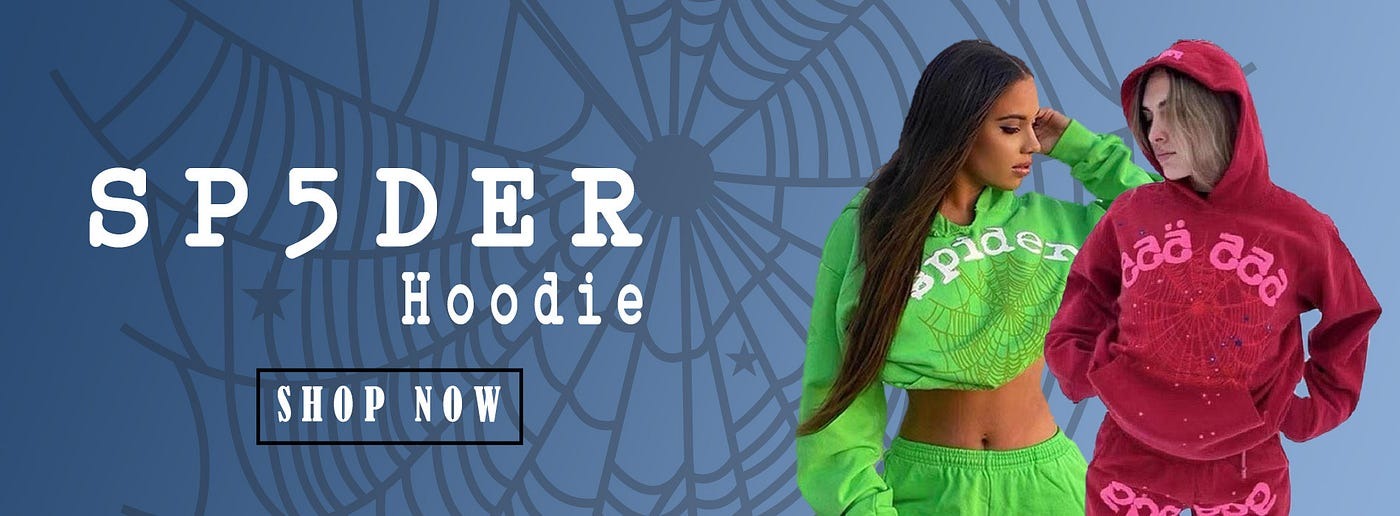Are you a PrestaShop store owner who’s ever dealt with the nightmare of broken links? Yeah, we’ve all been there. Whether you’re changing your URL structure, removing old products, or revamping your website, it’s crucial to set up PrestaShop redirect URLs to keep your customers on the right path.
If you’re not utilizing redirects, you could be sending visitors straight into the dreaded 404 error pages. Let’s dive into why the PrestaShop redirect module is your best friend in the world of eCommerce!
What Is the PrestaShop Redirect URL Module?
So, let’s start with the basics. The PrestaShop redirect URL module allows you to create and manage redirects right from your PrestaShop dashboard. Think of it as your very own traffic controller, guiding users to the right places when things change.
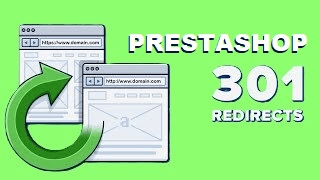
Whenever you update a URL, this handy tool automatically redirects visitors to the new location, ensuring they never hit a dead end. Whether you’re changing product URLs, categories, or entire pages, this module has got you covered.
Why Do You Need URL Redirects?
You might be wondering, “Why should I bother with redirects?” Well, let’s break it down:
- Prevent Frustration: Nothing’s worse than clicking a link and landing on a 404 error page. Redirects keep your customers happy by guiding them to the correct pages. You definitely don’t want your visitors feeling lost or frustrated when they’re trying to shop!
- Maintain SEO Juice: When you change URLs, you risk losing all that SEO juice you’ve worked so hard for. By implementing PrestaShop redirect, you help search engines understand where your content has moved, allowing you to maintain your rankings and visibility.
- Improve User Experience: A smooth shopping experience is key to turning visitors into customers. When users can find what they’re looking for without hitting dead ends, they’re more likely to complete a purchase. And let’s be real, happy customers mean repeat business!
- Boost Your Brand Image: A well-structured website with functioning links gives off a more professional vibe. It shows that you care about your customers’ experience and value their time. Redirects help you build a trustworthy online presence.
- Ease of Management: With the PrestaShop redirect module, managing your links is a breeze. You can set up, modify, or delete redirects as needed, all from one place. It saves you time and hassle, letting you focus on what really matters—growing your business.
How to Set Up URL Redirects in PrestaShop
Okay, so you’re sold on the idea of using redirects, but how do you actually set them up? Let’s walk through the steps:
- Install the Module: If you haven’t already, start by purchasing and installing the PrestaShop redirect URL module from the PrestaShop Addons marketplace.
- Navigate to the Module: Once installed, head over to your PrestaShop back office and look for the module. It should be under the ‘Modules’ section.
- Create a New Redirect: Click on the option to add a new redirect. Here, you’ll enter the old URL that you want to redirect from and the new URL that users should be sent to.
- Choose the Redirect Type: Depending on your needs, you can choose between a 301 (permanent) or 302 (temporary) redirect. A 301 redirect tells search engines that the URL has permanently moved, while a 302 is more of a temporary fix.
- Save Your Changes: After entering the necessary information, make sure to save your changes. You should also test the redirect to ensure it’s working correctly.
- Monitor Redirects: Keep an eye on your redirects to see how they’re performing. Some modules offer tracking options, allowing you to see how often your redirects are accessed.
Concluding it
Utilizing the PrestaShop redirect module is an essential step in managing your eCommerce site effectively. By taking the time to set up redirects, you can improve user experience, maintain your SEO rankings, and ultimately drive more sales. No one likes hitting a 404 error, so why not make sure your customers always find what they’re looking for?
And while you’re at it, if you’re interested in leveling up your site’s functionality, check out our blog on a complete guide on the prestashop custom checkout field. It’s packed with tips to enhance your customer experience and streamline your checkout process!
Common FAQ’s on URL Redirects
- What’s the difference between a 301 and 302 redirect?
A 301 redirect is for permanent moves and passes on SEO benefits, while a 302 redirect is temporary and doesn’t pass on the SEO benefits as effectively. - Do I need to set up redirects for every URL change?
Yes! Anytime you change or remove a URL, it’s important to set up a redirect to guide users to the new location. - Can I manage redirects for multiple URLs at once?
Yes! The PrestaShop redirect URL module often allows bulk management of redirects, saving you time and effort. - How do redirects impact my SEO?
Properly implemented redirects help maintain your site’s SEO ranking by ensuring search engines can find your new URLs and pass on existing link equity.
Highly recommend techmonarchy for reading and posting!