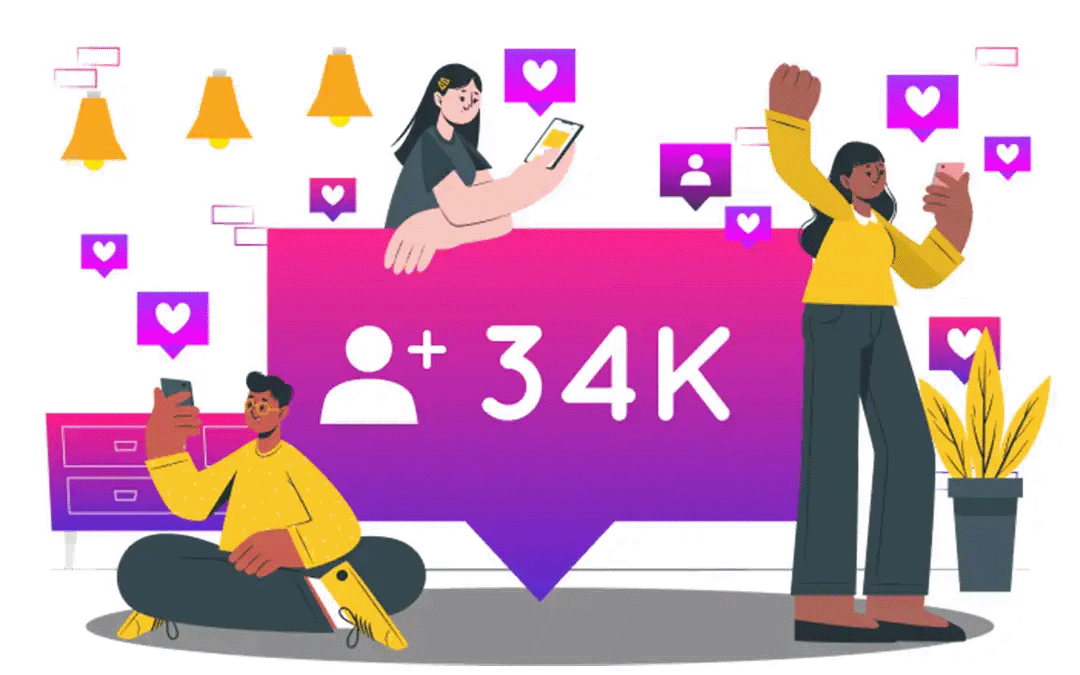Macbooks are efficient devices that stand well in the market due to the many perks they offer. However, a motherboard is one of the most essential things in a laptop, and we must be aware of motherboard problems and solutions.
Here, we will be talking about some Macbook motherboard issues, how to fix them, and when should you replace them.
Core Functions of Macbook Motherboard
Serves As A Connector
There are various hardware components in a Macbook that the motherboard connects together. Basically, you can say that it works as a central hub and interlinks everything with one another.
Power Dispensation
The logic board is responsible for spreading the power to each and every component of the Macbook equally and as required.
Temperature Control
Because there are many Macbooks that do not have exhaust fans, the temperature control in those devices is monitored by the motherboard. Those devices have other cooling systems that are directly controlled by the motherboard.
Controlling External Connected Devices
There are many things like a mouse, keyboard, wireless earphones, etc. that the motherboard caters to. Basically, the motherboard takes inputs from these peripheral devices and sends output signals accordingly.
System Management
So, there is a SMC (System Management Controller) system that is there on the logic board. Its main function is to manage sleep and wake cycles in the Macbok and also see to it whether the battery is performing well or not.
So basically, the motherboard has a lot to do with the device and is therefore an important part of it. If any malfunction occurs, it could lead to system failure, overheating, and many other issues as well.
Common Macbook Motherboard Issues
Boot Failure
There are many users who have shared boot failure issues on Macbooks. It is when the device fails to power on or gets stuck on the loading Apple logo. The issue is related to the motherboard and indicates something wrong with it.
Overheating
This is another issue that can cause harm to the device. It basically happens when the heat accumulated inside the Mac is not able to release thereby causing motherboard failures. It could be because of blocked air vents or due to heavy usage.
USB And Peripheral Problems
A failing motherboard will lead to malfunctioning USB and audio jacks because these two are directly monitored by the motherboard. So, you know what to check if you face these kinds of issues on your Macbook device.
Charging Problems
If your Mac’s motherboard is failing or malfunctioning in any way, then you will witness problems related to charging. It happens that even after connecting your devices to a power source, a slow charging process will occur indicating a serious issue.
Liquid Damage
If your device has ever faced any liquid spill, then chances are that small droplets might have entered the system and reached the motherboard. Such types of things can cause short circuits in the logic board and lead to unnecessary damage.
Repair Vs. Replace A Macbook Motherboard: What To Do When?
We all know that Macbooks are expensive devices. Even small components of it come at an expensive price. So, the first thing is to avoid any damage and handle your Mac carefully.
We are not just talking about keeping your Macbook safe physically, what we are saying is that you must know the limitations of it and not enforce too much work on it. And, even though exception cases are acceptable, one must keep an account of the time for which the device is being used and give it a break every once in a while.
Keep These Things In Mind When Deciding To Repair or Replace The Motherboard
The Amount Of Damage Caused
Suppose you have a minor issue in the device that is creating a problem for you. In that situation, if you decide to replace a particular component, then that means you are wasting unnecessary money because the issue can be solved without making a replacement.
So, it is important that you keep in mind the extent of the damage caused and find a solution according to that.
You can choose our Macbook Repair Dubai services if you want the best and most affordable services at your doorstep. We offer excellent repair work all across Dubai and can mend things in your Mac quite easily.
The Age Of Your Macbook
Usually, a Macbook can run smoothly for ten years if handled properly. But, with rough usage, that figure can drop a little down and that depends on how extensively you use the device.
With that said, choosing to repair or replace your Macbook motherboard should be done after analyzing the age of your device because that plays a big role. If it has only been a few years, then you should first consider repairing work.
Another thing to add here is that, for old Macbook devices it is difficult to find replacement parts because they usually get outdated. But for newer models, that is not a problem. So always keep all these things in mind before choosing what to do with the motherboard.
The Cost
If the cost of repairing your motherboard is more than the cost of replacing it, then it would be better to choose the latter. Well, obviously who would want to spend more money on a broken thing when one can get a new one at a cheaper price?
So, it is always important to consider the cost of both things and never blindly go with one decision. Also visit laptop repair Dubai.
Check Your Warranty
The Macbook comes with an Apple Care+ warranty for every device. So, if your device is under that warranty, then you can use Apple support to repair or replace the motherboard. However, keep in mind that you must lie under their mentioned policies to be able to get that benefit.
If that is not the case, then searching for a ‘Macbook repair near me’ service might be the problem solver. However, you will have to spend some money on that.
Bottom Line
Choosing between Macbook repair or replacement is a personal choice, but blindly going with any decision is completely wrong. You should analyze and use the above-mentioned points before making any decision. They are quite apt and might help you in making the right choice between the two.
And so with that, we end our blog now and hope the information here helped. Thanks for reading!