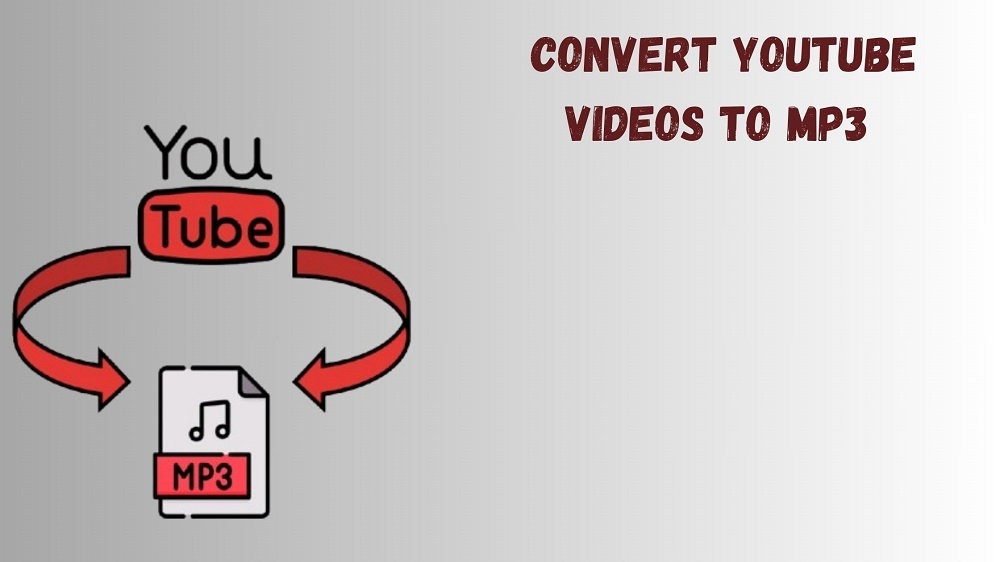Digital Video Recorders (DVRs) have revolutionized how we consume television. These devices allow viewers to record live TV shows, pause, rewind, and fast-forward through programming, giving them complete control over their viewing experience. DVRs have become essential for those who lead busy lives and cannot always watch their favorite shows at the scheduled times. By offering flexibility and convenience, DVRs cater to modern viewing habits and enhance the overall entertainment experience.
How DVRs Work: The Technology Behind Them
DVRs work by capturing video signals from cable or satellite providers and storing them on internal hard drives. When a user schedules a recording, the DVR automatically tunes into the channel and saves the content for later viewing. The technology involved includes compression algorithms that ensure high-quality video storage without consuming excessive space. Many DVRs also support cloud storage options, enabling users to access their recorded shows from multiple devices and stream them anytime, anywhere.
Different Types of DVRs Available
There are several types of DVRs available on the market, each designed to meet various needs. Standalone DVRs are independent devices that connect to your TV and cable/satellite box. Network-based DVRs integrate with streaming services and allow for online recording. Some modern smart TVs even come with built-in DVR functionality, enabling users to record directly onto the TV’s hard drive. Understanding the differences between these options can help consumers choose the best DVR for their entertainment setup.
Choosing the Right DVR for Your Needs
When selecting a DVR, consider factors such as storage capacity, recording quality, and user interface. Storage capacity is crucial, as it determines how many hours of programming you can keep. Typical DVRs offer anywhere from 500GB to 2TB of storage. Recording quality varies by device, with most modern DVRs supporting HD content. A user-friendly interface is also essential, as it affects how easily you can schedule recordings and navigate through saved shows.
Recording Features: What to Look For
DVRs come with various recording features that enhance usability and convenience. One-touch recording simplifies the process, allowing users to save shows with a single button press. Series recording enables users to capture all episodes of a specific show automatically. Some DVRs offer advanced scheduling options, allowing for recordings to be set days or weeks in advance. Features such as skip commercials and instant replay can significantly enhance the viewing experience.
The Importance of Compatibility with TV Services
Compatibility with your television service provider is a critical aspect when choosing a DVR. Many DVRs are designed to work specifically with certain cable or satellite providers, while others are more versatile. Before purchasing a DVR, check whether it supports your service provider and the necessary connections, such as HDMI or coaxial cables. Additionally, some DVRs may require specific subscriptions or service plans for optimal functionality.
Cloud DVR vs. Traditional DVR: Key Differences
Cloud DVRs have gained popularity, allowing users to record shows directly to the cloud instead of a physical hard drive. This feature offers the advantage of accessing recorded content from multiple devices, including smartphones and tablets. However, traditional DVRs remain popular due to their reliability and lack of dependence on internet connectivity. Users should weigh the pros and cons of both options to determine which best suits their needs and viewing habits.
Using a DVR with Streaming Services
Modern DVRs can also integrate with popular streaming services, providing an all-in-one entertainment solution. Many devices allow users to record content from platforms like Hulu, YouTube, and Netflix, expanding their viewing options. This capability enables consumers to keep their favorite shows and movies in one place, enhancing convenience. When choosing a DVR, consider whether it supports the streaming services you regularly use to ensure a seamless experience.

Troubleshooting Common DVR Issues
While DVRs are generally reliable, users may encounter issues such as recording failures, playback problems, or connectivity issues. When troubleshooting, check for software updates, as manufacturers often release patches that resolve bugs. Ensure the DVR is correctly connected to both the TV and the cable/satellite box. If problems persist, resetting the device may help, but be cautious as this could erase stored recordings. Consulting the user manual or customer support can provide additional assistance.
Tips for Maximizing DVR Storage Space
To make the most of your DVR’s storage, consider regularly managing your recordings. Deleting shows that you’ve already watched or no longer wish to keep can free up valuable space for new content. Utilize the series recording feature strategically to capture only the episodes that matter most. Additionally, some DVRs offer the option to compress recordings without sacrificing quality, allowing you to save even more content while minimizing storage use.
How DVRs Enhance Family Viewing Experiences
DVRs provide an exceptional solution for families with diverse viewing preferences. By allowing multiple recordings at once, different family members can watch their favorite shows without conflicts. The ability to pause live TV is particularly beneficial for parents, enabling them to attend to children’s needs without missing crucial moments of their favorite programs. This flexibility fosters a family-friendly viewing environment where everyone can enjoy their preferred content at their convenience.
Future of DVR Technology
As technology continues to evolve, DVRs are likely to incorporate more advanced features and integrations. The future may see the introduction of artificial intelligence that helps users discover new shows based on viewing habits. Improved cloud storage options and increased compatibility with various streaming services will also enhance the DVR experience. As viewers continue to seek greater control over their entertainment, DVR technology will undoubtedly adapt to meet these demands.
FAQs
What is the average recording time for a DVR?
The recording time for a DVR varies based on its storage capacity, typically ranging from 500GB to 2TB. A 1TB DVR can record approximately 150 hours of HD programming, though this can vary depending on the quality settings and the type of content recorded.
Can I use a DVR with streaming services?
Yes, many modern DVRs are compatible with streaming services, allowing users to record shows from platforms like Hulu, Netflix, and YouTube. However, ensure that the specific DVR you choose supports the streaming services you wish to use.
Is it possible to transfer recordings from one DVR to another?
Transferring recordings between DVRs can be challenging, as many devices use proprietary formats that limit compatibility. Some DVRs offer options for exporting recordings to external drives, while others may restrict transfer capabilities. Always check the user manual for guidance on transferring recorded content.