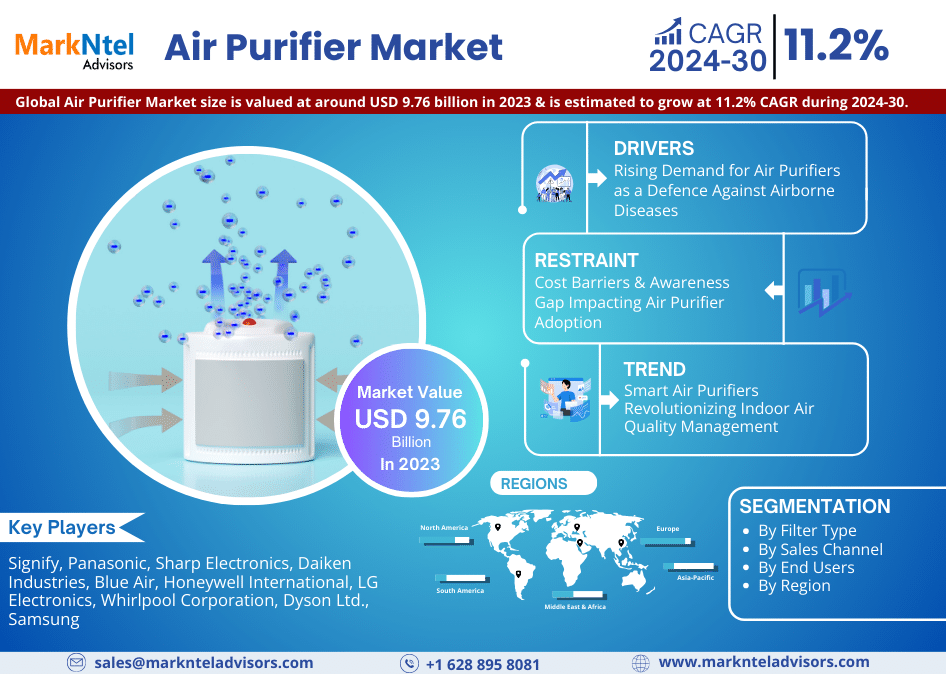WooCommerce Product Add-Ons is a versatile plugin designed to enhance the shopping experience by allowing store owners to offer customers customizable product options. With this plugin, you can add additional fields to product pages, enabling customers to personalize their purchases. From text boxes, dropdowns, and checkboxes to file uploads and price-adjusting add-ons, this feature brings a whole new level of flexibility and personalization to your WooCommerce store.
In this blog, we’ll delve into the importance of offering product add-ons, the various types of add-ons available, how they enhance the customer experience, and how to set them up in your WooCommerce store.
Why Offer Product Add-Ons in WooCommerce?
Offering add-ons is a great way to provide customers with more control over their purchase decisions. Customization can be the key differentiator for stores selling similar products. By enabling users to modify products to meet their specific needs, you not only enhance the shopping experience but also increase the perceived value of your products.
Here are some benefits of adding customizable options to your WooCommerce store:
- Increased Revenue
Product add-ons often lead to higher average order values. When customers have the option to add extras to their products, whether it’s personalization, upgraded features, or accessories, they’re more likely to spend more. - Better Customer Experience
Customers appreciate having the freedom to make a product their own. Whether it’s engraving a name on a piece of jewelry or selecting a gift wrapping option, these customizations make their purchases more meaningful and tailored to their preferences. - Enhanced Product Flexibility
Some products require flexible configurations. For example, a pizza shop might offer different sizes, toppings, and crust types, or a t-shirt store may allow customers to choose colors, sizes, and custom prints. WooCommerce Product Add-Ons make it easy to set up these flexible product offerings without requiring customers to navigate away from the main product page. - Improved Customer Loyalty
When customers can create the perfect product for their needs, they’re more likely to return to your store for future purchases. The ability to offer personalized or customizable products can build stronger customer loyalty and foster repeat business.
Types of Product Add-Ons Available in WooCommerce
The WooCommerce Product Add-Ons plugin offers a wide variety of customization options, making it an incredibly flexible solution for various business types. Here are some of the most commonly used add-on types:
- Text Fields
Text fields allow customers to enter personalized information directly into the product page. This is perfect for offering engraving services, adding custom messages, or personalizing products with names or dates. - Dropdown Menus
Dropdowns provide customers with multiple options to choose from. For example, you can offer a list of sizes, colors, or other variations for a product. This keeps the page clean while providing flexibility. - Checkboxes and Radio Buttons
Checkboxes and radio buttons are great for offering optional product features or additional items. For instance, a bakery might offer extra toppings for a cake, or a fashion store may let customers choose to add accessories to an outfit. - File Uploads
File uploads allow customers to upload images or documents as part of their order. This is ideal for businesses offering custom prints, graphic design services, or personalized products that require customer-provided images. - Date Pickers
For services or products that need to be delivered or completed by a certain date, the date picker add-on is useful. This is commonly used for booking appointments, setting delivery dates, or scheduling events. - Custom Pricing
Add-ons can also adjust the product price based on the customer’s selections. For example, selecting premium materials or choosing an express delivery option may increase the total cost. This allows for dynamic pricing models that reflect the customer’s preferences. - Quantity Selectors
Allow customers to specify the quantity of add-ons. This can be useful for products sold in bulk, subscription services, or any product where multiple units might be purchased.
Setting Up WooCommerce Product Add-Ons
Now that you understand the importance of offering add-ons, let’s go through the process of setting them up in your WooCommerce store.
Step 1: Install the WooCommerce Product Add-Ons Plugin
To begin, navigate to the WordPress Admin Dashboard and go to Plugins > Add New. Search for the WooCommerce Product Add-Ons plugin and install it. Once installed, click Activate to enable the plugin.
Step 2: Configure Add-Ons for a Product
After the plugin is activated, head over to the Products section of your WooCommerce dashboard. Select an existing product or create a new one to start adding customizable options.
- Edit Product Page: Open the product you wish to customize and scroll down to the Product Data section.
- Product Add-Ons Tab: You’ll find a new tab labeled Add-Ons. Click this to begin configuring the add-ons for your product.
- Add a Field: Select the type of add-on you want to create (e.g., text field, dropdown, file upload) and fill in the necessary details, such as field labels, required fields, and options.
- Adjust Pricing: For each add-on, you can specify whether it adjusts the product price. This is especially useful for offering premium features or customization options at an additional cost.
- Save and Publish: Once you’ve set up the add-ons, click Save to apply the changes to your product.
Step 3: Test the Add-Ons
Before making the product live, it’s a good idea to test the add-ons to ensure everything works smoothly. Visit the product page on the front end of your website and go through the process of customizing and purchasing the product. Verify that all the add-on options are displayed correctly and that any price changes are reflected accurately.
Step 4: Monitor Customer Feedback and Sales
After the product add-ons are live, keep an eye on how customers interact with them. Track sales performance, customer reviews, and any feedback related to the new customization options. Use this information to further optimize the add-ons and improve the overall shopping experience.
Best Practices for Using WooCommerce Product Add-Ons
To ensure you’re getting the most out of WooCommerce Product Add-Ons, consider these best practices:
- Keep It Simple
While offering customization is great, too many options can overwhelm customers. Focus on the most important and useful add-ons for your product to prevent decision fatigue. - Use Add-Ons to Enhance Value, Not Just Price
While it’s tempting to use add-ons as a way to increase the price of a product, the primary goal should be to enhance the customer experience. Offer add-ons that provide real value, such as personalization or practical extras, rather than unnecessary upsells. - Offer Visual Previews
If you’re offering customizable products, providing visual previews can help customers understand how their choices will look. For example, if a customer chooses a custom engraving, show them a preview of how the engraving will appear on the product. - Highlight the Customization Options
Make sure customers are aware of the available add-ons by highlighting them on the product page. Use eye-catching labels, descriptions, or even banners to draw attention to the customization options. - Encourage Upselling with Add-Ons
Use add-ons to upsell complementary products or services. For example, if you’re selling a camera, offer add-ons like memory cards, camera cases, or extended warranties.
Conclusion
Product Addons For WooCommerce offer incredible flexibility and the ability to cater to the unique needs of your customers. Whether you’re offering personalized gifts, customizable products, or configurable services, the ability to add tailored options can significantly improve the customer experience, boost sales, and increase customer satisfaction.
The process of setting up add-ons in WooCommerce is simple, and the benefits are substantial. By carefully choosing the right add-ons and following best practices, you can create a more engaging and customized shopping experience for your customers, ultimately driving greater success for your store.