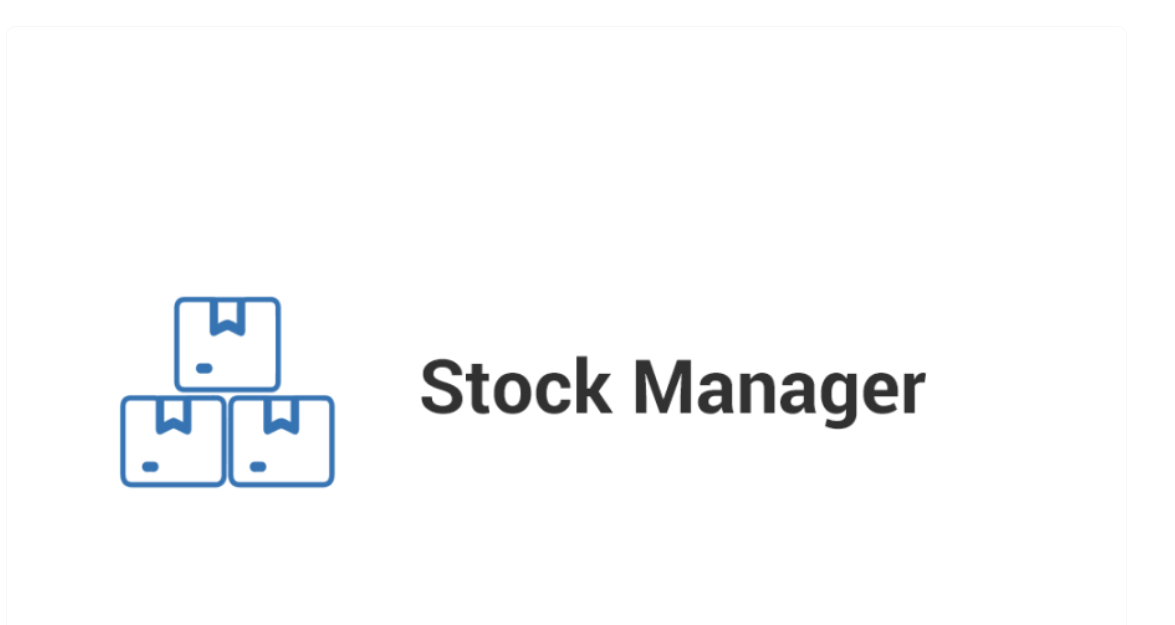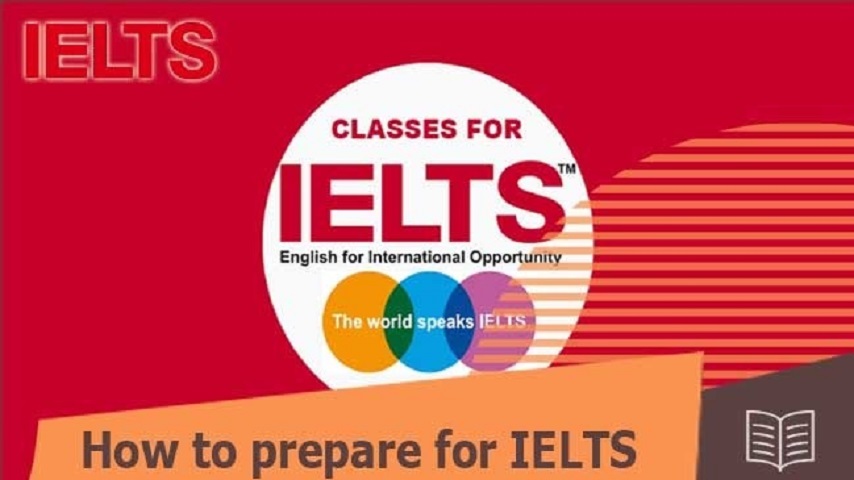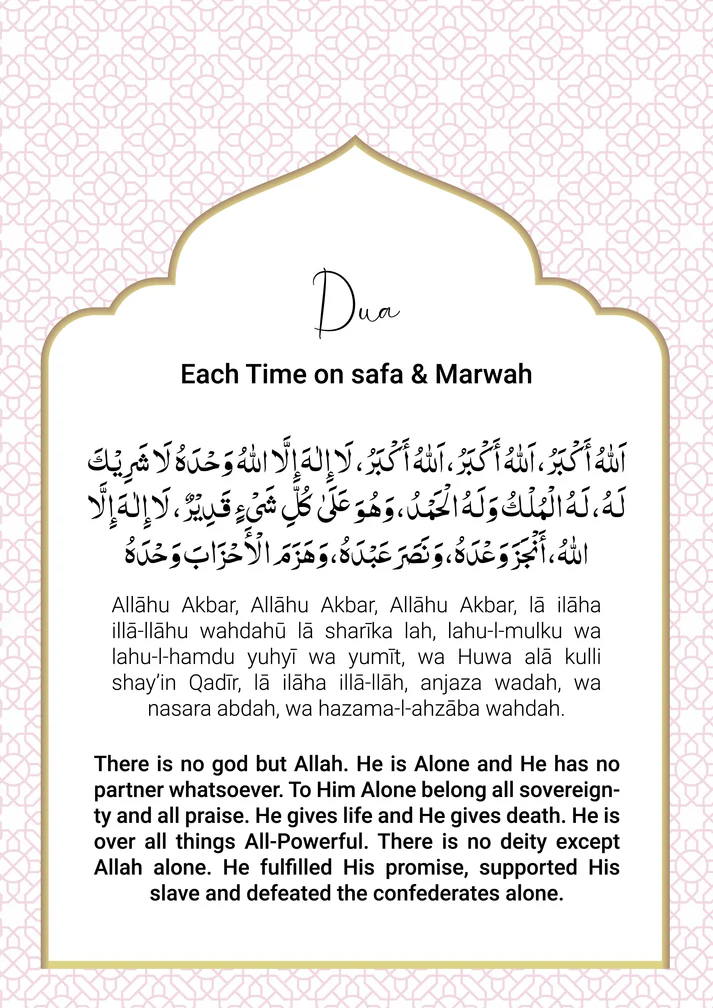Effective inventory management is one of the most critical components of running a successful online store. Without clear visibility into your stock levels, it’s easy to run into issues like overselling, underselling, or failing to meet customer demand. For WooCommerce store owners, the WooCommerce Stock Manager plugin is a powerful solution that streamlines inventory control, offering a wide range of features to manage product stock levels effectively.
Why WooCommerce Stock Management Matters
Stock management is crucial for any online store because it directly impacts customer satisfaction and profitability. When customers place orders only to find out later that an item is out of stock, it leads to frustration and potential loss of business. Conversely, keeping too much stock results in higher storage costs and potential waste, especially for perishable goods.
WooCommerce provides basic stock management capabilities out of the box, but as your product catalog grows, so do the complexities of managing your inventory. This is where the WooCommerce Stock Manager plugin comes into play. It simplifies stock monitoring and updating, allowing store owners to handle stock levels with ease.
Key Features of WooCommerce Stock Manager
WooCommerce Stock Manager offers numerous features that help you stay on top of your inventory:
- Centralized Stock Management Interface The plugin provides a single, easy-to-navigate interface to view and manage stock levels for all your products, including variations. You no longer need to click into individual product pages to update stock. This centralized dashboard offers a bird’s-eye view of stock statuses across your entire store.
- Product and Variation Management With WooCommerce Stock Manager, you can manage stock for both simple products and variable products (with different variations). It allows you to update stock levels for each product variation, such as different sizes or colors, all in one place.
- Bulk Stock Editing Updating stock levels manually can be time-consuming, especially if you manage hundreds or even thousands of products. With WooCommerce Stock Manager, you can edit stock levels in bulk. This saves a significant amount of time and reduces the chance of human error during manual updates.
- Low Stock and Out of Stock Notifications One of the most important features of stock management is receiving timely alerts when products are running low. The plugin enables you to set low stock thresholds, so you get notifications when inventory levels fall below a certain point. This ensures you’re never caught off guard by an unexpected stockout.
- CSV Export and Import WooCommerce Stock Manager allows you to export your stock data into a CSV file for offline editing. This is especially useful for larger stores that need to make bulk adjustments to their stock data. Once you’ve made the necessary changes, you can import the CSV file back into WooCommerce, instantly updating all your stock levels.
- Stock Management for WooCommerce Multi-Language Stores If you’re running a WooCommerce store in multiple languages, this plugin is compatible with the WPML (WordPress Multilingual Plugin). This means you can manage your stock in different languages without any issues.
- Track Product Sales and Trends The plugin gives you insight into which products are selling quickly, allowing you to adjust your stock levels accordingly. By understanding product demand, you can better anticipate inventory needs and avoid overstocking or understocking items.
How to Use WooCommerce Stock Manager
Setting up WooCommerce Stock Manager is simple. Once the plugin is installed and activated, you’ll see a new option for Stock Management in the WooCommerce dashboard. From here, you can view your entire product catalog and begin making updates to stock quantities.
1. Viewing and Editing Stock Levels
The main stock management dashboard shows all your products along with their current stock status. You’ll see the product name, SKU, stock quantity, and whether or not it’s in stock. You can directly edit the stock quantity from this dashboard without needing to go into each individual product page.
2. Bulk Stock Updates
Need to update stock levels for multiple products at once? Simply check the boxes next to the products you want to update, and use the bulk edit option to change their stock levels. This feature is particularly useful during busy seasons or after a large inventory delivery.
3. CSV File Import and Export
WooCommerce Stock Manager’s CSV functionality is another time-saving feature. To update stock in bulk, export your current inventory levels as a CSV file, make your changes in a spreadsheet, and then re-upload the file. Your store’s stock levels will be updated instantly based on the changes you made in the CSV.
4. Set Stock Thresholds
You can set low stock thresholds for individual products. When stock falls below this threshold, you’ll receive a notification, allowing you to reorder products before they run out. This proactive approach helps you maintain consistent product availability and meet customer demand.
Benefits of Using WooCommerce Stock Manager
1. Saves Time
Managing stock manually can take up a lot of time, particularly if you have a large product catalog. WooCommerce Stock Manager automates and simplifies many aspects of stock control, freeing up time for store owners to focus on other aspects of their business.
2. Reduces Human Error
Manual stock updates increase the risk of human error. Whether it’s entering incorrect quantities or forgetting to update stock for certain products, mistakes can happen. The plugin’s bulk editing and CSV import/export features significantly reduce the likelihood of such errors.
3. Improves Stock Control
With features like low stock notifications and detailed reporting, WooCommerce Stock Manager improves your ability to manage inventory proactively. You’ll never be caught off guard by stockouts or overstock issues, and you can make informed decisions based on product performance data.
4. Enhances Customer Satisfaction
Keeping stock levels updated ensures that customers can always find the products they’re looking for in your store. By preventing stockouts, you maintain a positive shopping experience, which in turn leads to higher customer satisfaction and loyalty.
5. Scales with Your Business
Whether you’re running a small online store or managing a large eCommerce operation, WooCommerce Stock Manager is scalable to meet your needs. The plugin is particularly useful for businesses that handle high volumes of products, as it allows for bulk updates and efficient stock control.
Conclusion
Inventory management is a critical part of running a successful WooCommerce store, and the WooCommerce Stock Manager plugin is an invaluable tool for simplifying the process. From bulk stock updates and CSV imports to low stock notifications, this plugin provides everything you need to manage your inventory effectively. Whether you’re a small business owner or managing a large eCommerce store, WooCommerce Stock Manager will help you stay on top of your stock levels and ensure your customers always have access to the products they want.