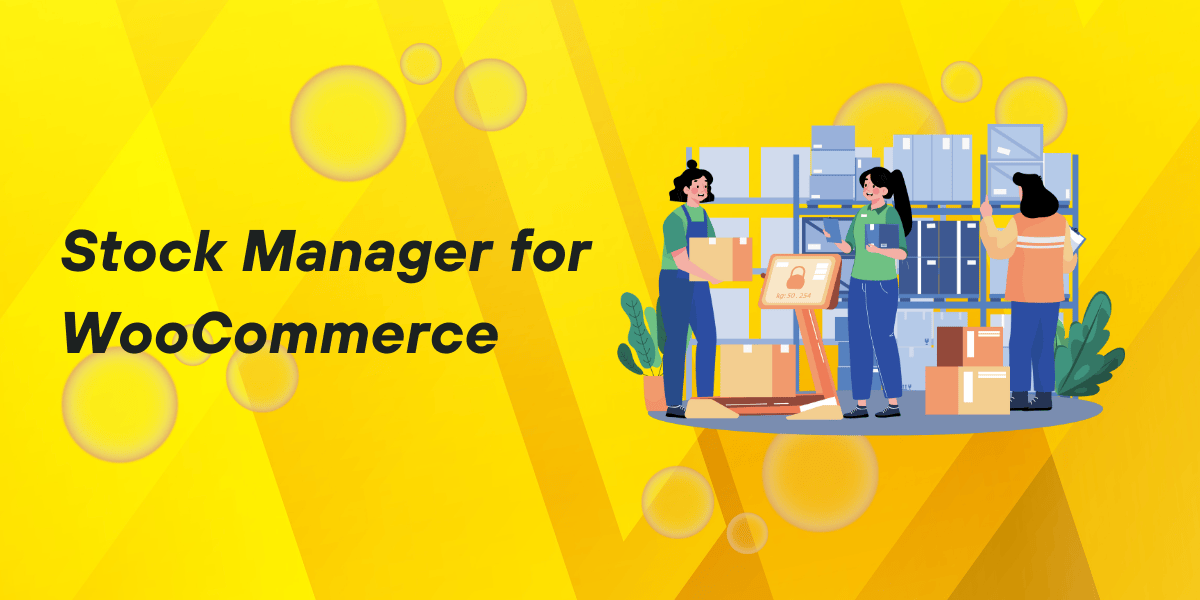Keeping your WooCommerce store stocked with the right amount of products can be a balancing act. That’s where the WooCommerce Stock Manager comes in a reliable tool for simplifying and optimizing inventory management. Whether you’re a small retailer or a growing business, this plugin helps ensure you maintain healthy stock levels without the headaches of manual tracking.
Why Choose WooCommerce Stock Manager?
The WooCommerce Stock Manager plugin is designed to provide store owners with a streamlined inventory management experience. It allows you to view, update, and track stock levels directly from your WordPress dashboard, saving time and reducing the risk of errors. With features like bulk editing, low-stock alerts, and CSV imports, it offers an all-in-one solution for managing product availability.
Features You’ll Love
1. Bulk Stock Management
Instead of painstakingly updating products one by one, WooCommerce Stock Manager allows for bulk edits. This feature is invaluable for stores that handle a large catalog of items, enabling rapid updates and ensuring your store is always ready for sales.
2. Centralized Product Variation Management
Managing product variations, such as sizes or colors, can get messy fast. The plugin offers a centralized dashboard where you can see and manage all variations at once, ensuring that no variant gets overlooked.
3. Import/Export Stock Data
For businesses that track stock using spreadsheets, the import/export feature in WooCommerce Stock Manager is a lifesaver. You can export your stock data into a CSV file, make edits, and upload it back, keeping your inventory synced and accurate.
4. Automatic Low-Stock Alerts
Tired of running out of stock? WooCommerce Stock Manager has an alert system that notifies you when stock levels dip below a set threshold. This means you’ll always know when it’s time to restock before products sell out.
Case Study 1: TechGear Hub
TechGear Hub, an online electronics store, was facing stock management issues. With over 1,000 different SKUs, keeping track of inventory was a challenge. They often oversold popular items or were unaware when stock levels were low, leading to customer dissatisfaction.
Solution: After integrating WooCommerce Stock Manager, TechGear Hub significantly improved its inventory accuracy. The ability to bulk-edit stock and use automatic alerts helped them keep their high-demand products in stock. Since implementing the plugin, TechGear Hub reported a 35% increase in customer satisfaction due to fewer stockouts.
How TechGear Hub Used CSV Imports
With the CSV import feature, TechGear Hub was able to export their entire product catalog, update stock levels in bulk through a spreadsheet, and import it back into WooCommerce. This process saved them hours of manual labor each week.
Case Study 2: EcoHome Decor
EcoHome Decor, a growing retailer for eco-friendly home goods, found it challenging to manage their product variations. Items like their popular bamboo furniture came in various sizes and finishes, and manual stock updates for each variation were time-consuming and often inaccurate.
Solution: WooCommerce Stock Manager enabled EcoHome Decor to streamline their stock management by providing a single interface for updating all product variations. The centralized product variation management allowed them to accurately track inventory, resulting in a 50% decrease in order cancellations due to stock errors.
Benefits of Centralized Management for EcoHome Decor
Thanks to WooCommerce Stock Manager’s variation management, EcoHome Decor reduced overselling and improved inventory visibility across all product variants, boosting both customer trust and operational efficiency.
Why WooCommerce Stock Manager is Essential for Your Store
The WooCommerce Stock Manager plugin is more than just a tool for tracking inventory. It’s a comprehensive solution that offers real-time visibility into your stock levels and helps you stay on top of your inventory. Whether you’re dealing with product variations, seasonal stock fluctuations, or bulk stock updates, this plugin ensures that you’re always prepared.
Conclusion
For any WooCommerce store owner looking to simplify stock management, the WooCommerce Stock Manager is a must-have. With features like bulk editing, centralized variation management, and low-stock alerts, it can save time, reduce errors, and improve overall store performance. Businesses like TechGear Hub and EcoHome Decor have already seen the benefits, improving both operational efficiency and customer satisfaction.
If you’re ready to take control of your store’s inventory, WooCommerce Stock Manager is the perfect solution to keep your stock in check and your customers happy.