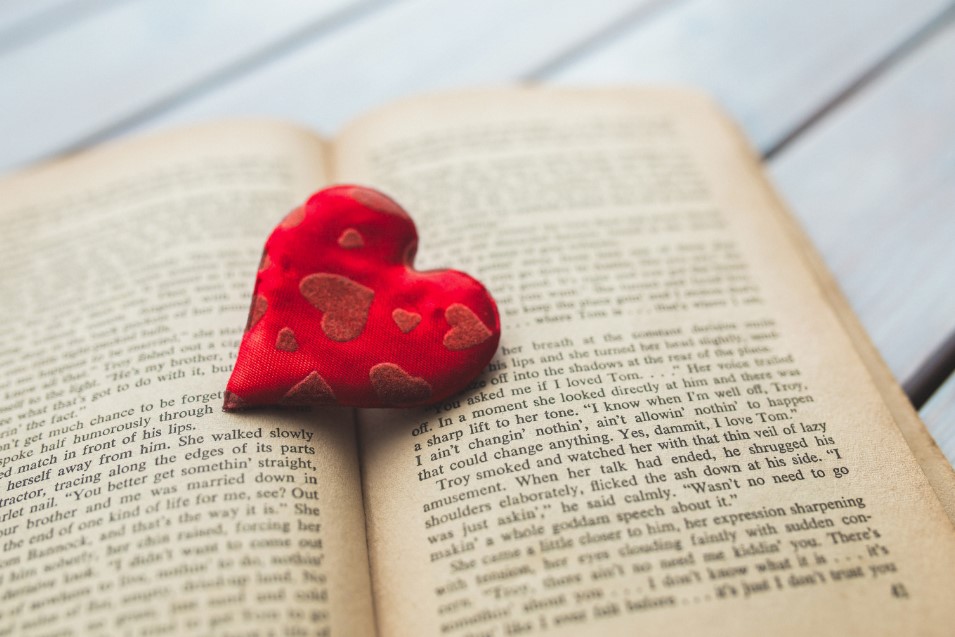You may already know that making a great first impression on your customers is crucial. You’ve got your stunning product photos, compelling descriptions, and top-notch customer service lined up, but what about your URLs? Yep, those tiny pieces of text up in the address bar that we usually overlook. Believe it or not, having a clean and well-structured URL, also known as a PrestaShop Friendly URL, can have a major impact on your site’s SEO and user experience.
Today, let’s chat about why pretty URLs matter, how to set them up in PrestaShop 1.7, and why you should also consider using canonical URLs to optimize your online store further. By the end of this post, you’ll be well-equipped to tidy up your URLs and make them not just functional, but also super user-friendly!
Why Do Pretty URLs Matter for Your PrestaShop Store?
Alright, let’s break it down. You know when you’re browsing online and you see a messy URL that looks something like this:
It’s not exactly inviting, and it certainly doesn’t give you a clear idea of what’s on that page. Now, let’s compare it to a much cleaner URL:
Much better! This type of URL is what we call a “pretty URL”. It’s clean, descriptive, and actually tells you what to expect when you click on it. And it’s not just for aesthetics! Prettier URLs play a big role in your store’s SEO and usability. When your URLs are clear and straightforward, it’s easier for customers and search engines to navigate and understand your site.
The SEO Benefits of PrestaShop Friendly URLs
So, what makes these pretty URLs so valuable for your site’s SEO? Here are a few reasons why switching to PrestaShop Friendly URLs is a good move:
- Better Click-Through Rates (CTR): Users are more likely to click on a clean and meaningful URL. Imagine searching for a product on Google and seeing two links—one with a jumbled mess of characters and another with a clear description. Which would you choose? Yep, the neat one wins!
- Improved Indexing by Search Engines: Google and other search engines love pretty URLs because they provide a clearer understanding of your page’s content. When your URLs are well-structured and descriptive, it helps search engines index your pages better, which can boost your rankings.
- Enhanced User Experience: Pretty URLs make navigation easier for your visitors. If a customer wants to revisit a product, they can easily remember or type in the descriptive URL instead of searching through your site again.
- Easy to Share and Understand: Short, clean URLs are easier to share on social media or in emails. Plus, they look much more professional!
Setting Up Pretty URLs in PrestaShop 1.7
Now that we’re on the same page about the importance of clean URLs, let’s talk about how to actually set them up in PrestaShop 1.7. It’s not as complicated as it sounds, promise! Here’s a quick step-by-step guide to get you started:
- Log In to Your PrestaShop Admin Panel: This is where all the magic happens! Enter your admin credentials to access the back office of your store.
- Navigate to Traffic & SEO: On the left-hand side, under Shop Parameters, you’ll find an option called Traffic & SEO. Click on it to open the settings.
- Enable Friendly URLs: Once you’re in the SEO section, look for the option labeled Friendly URL. You’ll want to switch this option to “Yes” to enable clean URLs for your site.
- Save the Changes: Don’t forget to hit that save button to apply your changes. And voila! PrestaShop will now automatically generate pretty URLs for your products, categories, and other pages.
Removing IDs from URLs to Make Them Even Prettier
Okay, you’ve set up pretty URLs, but what about those pesky numbers in your links, like id_product=123? These IDs can make your URLs look less professional and cluttered. Luckily, you can remove them to make your links even cleaner.
Here’s how you can do it:
- Head Back to the SEO & URLs Section: Yep, we’re back in the SEO & URLs section again.
- Find the Option to Remove IDs: Look for the setting that allows you to remove IDs from your URLs. This option will help you eliminate those unnecessary numbers.
- Enable and Save: Toggle the option to remove IDs and save your changes. Once that’s done, your URLs will look a lot neater and more intuitive.
Fixing Common Issues with PrestaShop 1.7 Friendly URLs
Even with the best setup, you might encounter some issues when using PrestaShop 1.7 Friendly URLs. Here are a few common problems and their solutions:
- Friendly URL Not Working: If your friendly URL isn’t showing up as expected, it could be due to your .htaccess file. This file handles URL rewriting, so make sure it’s correctly configured. You can try regenerating the file by saving your SEO settings again.
- Changes Not Visible? Clear the Cache: Sometimes, changes don’t appear right away because your browser or PrestaShop itself might be caching old data. Clear your browser’s cache and the PrestaShop cache to see if that resolves the issue.
- Conflicting Modules: Some third-party modules may interfere with the way URLs are structured. If you notice issues after installing a new module, try disabling it temporarily to see if the problem persists.
What Are Canonical URLs, and Do You Need Them?
Canonical URLs might sound fancy, but they’re pretty straightforward. A canonical URL helps prevent duplicate content issues. If multiple URLs lead to the same product or content, a canonical URL tells search engines which one is the “official” version.
Setting up canonical URLs in PrestaShop 1.7 is easy-peasy:
- Back to the SEO Settings: You know the drill—navigate to Traffic & SEO settings.
- Edit the Canonical URL Field: For each product or category, you’ll find an option to input the preferred URL. This will serve as the main link, directing search engines and visitors to the right page.
- Save It!: Make sure to save your changes, and you’re done! This small step helps protect your site from duplicate content penalties and ensures traffic flows smoothly to your preferred pages.
Wrapping Things Up – The Power of PrestaShop Friendly URLs
Phew! We’ve covered a lot about PrestaShop Friendly URLs today, haven’t we? From understanding what pretty URLs are to setting them up and tackling common issues, you now have the know-how to transform your PrestaShop site’s URLs into neat, SEO-friendly links. Remember, your URLs are a reflection of your store’s identity—make sure they’re clean, descriptive, and easy to navigate.
So, why not spend a little time tweaking your URLs? A small change can make a huge impact on your site’s performance, user experience, and SEO rankings. Good luck, and happy URL optimizing!