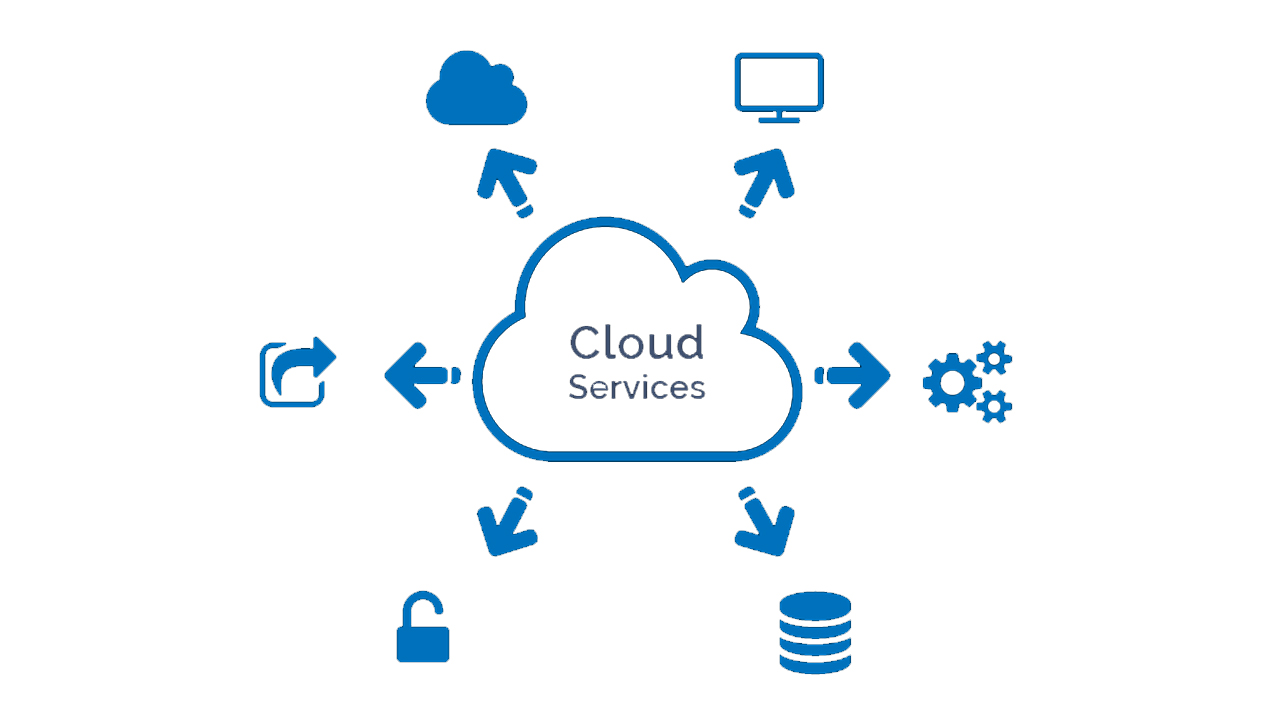Front end development plays an integral role in developing the immersive, engaging, and visually appealing digital experiences we see around us. As the first point of contact between users and a digital product, the front end plays a crucial role in shaping user perceptions and driving engagement. Whether it’s a sleek website, a responsive mobile app, or a progressive web application, design meets functionality at the front end.
In this blog, we will delve into the essentials of front end development, exploring its diverse services and the powerful tools that bring web interfaces to life. Front end development services are pivotal in delivering seamless and captivating web solutions, from crafting intuitive user interfaces (UI) and enhancing user experiences (UX) to leveraging the latest JavaScript frameworks and ensuring cross-browser compatibility.
What is Front End Development
front end development is a critical component of web development, focusing on the creation of the user interface (UI) and user experience (UX) of web applications. It encompasses everything that users see and interact with in their web browsers, making it essential for delivering a seamless and engaging experience. Below, we explore the different aspects of front end development:
1. User Interface (UI) Design
UI design involves crafting the visual elements of a website or application, including layout, colors, typography, and interactive elements. The goal is to create an aesthetically pleasing and intuitive interface that enhances user interaction.
- Wireframing: Creating basic layouts to outline the structure and flow of the UI.
- Prototyping: Developing interactive mockups to visualize and test the design.
- Visual Design: Finalizing the design with attention to detail, ensuring consistency and visual appeal.
2. User Experience (UX) Design
UX design focuses on the overall experience users have when interacting with a website or application. It aims to make the interaction as smooth, efficient, and enjoyable as possible.
- User Research: Understanding the needs, behaviors, and pain points of users through surveys, interviews, and usability testing.
- Information Architecture: Organizing content and navigation to ensure users can easily find what they need.
- Interaction Design: Defining how users interact with the interface, including animations, transitions, and feedback mechanisms.
3. Responsive Web Design
Responsive web design ensures that websites function well across various devices and screen sizes, providing a consistent experience whether on desktops, tablets, or mobile phones.
- Media Queries: CSS techniques to apply different styles based on screen size.
- Flexible Grid Layouts: Using relative units like percentages to create flexible layouts.
- Responsive Images: Adjusting image sizes and resolutions for different devices.
4. Web Development
Web development involves coding the front end using HTML, CSS, and JavaScript to bring designs to life.
- HTML (HyperText Markup Language): The foundational language for structuring web content.
- CSS (Cascading Style Sheets): Stylesheets for designing and laying out web pages.
- JavaScript: A programming language for adding interactivity and dynamic content to websites.
5. JavaScript Frameworks and Libraries
JavaScript frameworks and libraries streamline development by providing pre-built components and functionalities.
- React.js: A library for building user interfaces, particularly for single-page applications.
- Angular: A comprehensive framework for developing web applications.
- Vue.js: A progressive framework for building user interfaces with a focus on simplicity and flexibility.
6. Performance Optimization
Ensuring fast load times and smooth interactions is crucial for user satisfaction and search engine rankings.
- Code Optimization: Minifying and bundling code to reduce file sizes.
- Lazy Loading: Loading content only when needed to improve initial load times.
- Caching: Storing frequently accessed data to speed up retrieval.
7. Cross-Browser Compatibility
Ensuring that a website functions correctly across different web browsers is essential for reaching a broad audience.
- Testing: Using tools to test websites on various browsers and devices.
- Polyfills: Adding code to provide modern functionality in older browsers.
8. Tools and Technologies
A variety of tools assist front end developers in creating efficient and maintainable code.
- Version Control: Git for tracking changes and collaborating on code.
- Code Editors: Visual Studio Code, Sublime Text, and others for writing and editing code.
- Build Tools: Webpack, Gulp, and Grunt for automating tasks like bundling and minification.
- Testing Tools: Jest, Mocha, and Selenium for ensuring code quality and functionality.
front end development is a dynamic field that combines creativity with technical expertise. By mastering its various aspects, developers can create compelling web experiences that delight users and drive business success.
What Front End Development Services Include
Front end development services encompass a wide range of tasks and processes aimed at creating the visual and interactive elements of a website or web application. These services ensure that the digital product is not only functional but also engaging and user-friendly. Here’s a detailed look at what front end development services include:
1. UI/UX Design
- Wireframing and Prototyping: Creating basic layouts and interactive mockups to visualize the structure and flow of the user interface.
- Visual Design: Crafting aesthetically pleasing designs with attention to details like colors, typography, and imagery.
- User Research and Testing: Conducting research to understand user needs and preferences, followed by usability testing to refine the design.
2. Responsive Web Design
- Media Queries: Implementing CSS techniques to apply different styles based on device characteristics such as screen size and orientation.
- Flexible Grid Systems: Using relative units like percentages and ems to create flexible layouts that adjust to various screen sizes.
- Responsive Images: Serving appropriately sized images for different devices to optimize load times and performance.
3. Web Development
- HTML Development: Structuring the content of web pages using HTML to ensure semantic and accessible markup.
- CSS Development: Styling web pages with CSS to create visually appealing and consistent designs.
- JavaScript Development: Adding interactivity and dynamic behavior to web pages using JavaScript.
4. Single Page Application (SPA) Development
- React.js: Building dynamic user interfaces with a focus on component-based architecture.
- Angular: Developing comprehensive web applications with two-way data binding and dependency injection.
- Vue.js: Creating flexible and lightweight applications with a reactive data-binding system.
5. Progressive Web App (PWA) Development
- Offline Access: Implementing service workers to enable offline functionality and faster load times.
- Push Notifications: Adding push notifications to re-engage users with timely updates.
- App-like Experience: Ensuring the web app provides a native-like experience with smooth interactions and transitions.
6. front end Performance Optimization
- Code Minification: Reducing the size of HTML, CSS, and JavaScript files to improve load times.
- Lazy Loading: Loading content only when it is needed to reduce initial load times and improve performance.
- Caching Strategies: Implementing caching mechanisms to store frequently accessed resources for faster retrieval.
7. Cross-Browser Compatibility
- Testing and Debugging: Ensuring the website works consistently across different web browsers and devices.
- Polyfills: Adding code to provide modern functionalities in older browsers that do not support them natively.
8. Version Control and Collaboration
- Git Integration: Using Git for version control to track changes, manage code repositories, and collaborate with other developers.
- GitHub/GitLab/Bitbucket: Platforms for hosting and managing Git repositories, facilitating collaboration and code review.
9. Build and Automation Tools
- Webpack: Bundling JavaScript modules and assets for efficient loading.
- Gulp/Grunt: Automating repetitive tasks like minification, compilation, and testing to streamline the development process.
10. Testing and Quality Assurance
- Unit Testing: Writing and running tests to ensure individual components function correctly.
- Integration Testing: Verifying that different parts of the application work together as expected.
- End-to-End Testing: Simulating real user interactions to test the complete flow of the application.
By offering these comprehensive front end development services, developers can ensure that websites and web applications are not only visually appealing and engaging but also highly functional, performant, and accessible across various devices and platforms.
Essential Tools for Front End Development Services
Any front end developer with experience will know a number of tools that help them with the work of front end development. Below is a list of 7 essential front end development tools most commonly used by front end development companies.
1. Visual Studio Code (VS Code)
Overview: A highly popular source-code editor developed by Microsoft, known for its extensive features and flexibility.
Features:
- IntelliSense (smart code completion)
- Built-in Git integration
- Extensions marketplace
- Debugging support
Pros:
- Free and open-source
- Highly customizable with a vast extension library
- Regular updates and active community support
Cons:
- Can be overwhelming for beginners due to the plethora of features
- Some extensions can cause performance issues
Cost: Free
2. React.js
Overview: A JavaScript library for building user interfaces, particularly single-page applications.
Features:
- Component-based architecture
- Virtual DOM for efficient rendering
- Strong community support and ecosystem
- Hooks for managing state and side effects
Pros:
- High performance due to virtual DOM
- Reusable components streamline development
- Large ecosystem of libraries and tools
Cons:
- Steep learning curve for beginners
- Requires additional libraries for state management (e.g., Redux)
Cost: Free and open-source
3. Webpack
Overview: A module bundler for JavaScript applications, transforming and bundling assets and modules.
Features:
- Code splitting for optimized loading
- Hot Module Replacement (HMR)
- Plugins for extending functionality
- Loaders for transforming files
Pros:
- Highly configurable
- Reduces load times with optimized bundles
- Supports latest JavaScript features
Cons:
- Complex configuration for beginners
- Requires understanding of module system
Cost: Free and open-source
4. Sass (Syntactically Awesome Stylesheets)
Overview: A CSS preprocessor that adds features like variables, nested rules, and mixins, making CSS more maintainable and efficient.
Features:
- Variables and nesting
- Partials and imports
- Mixins and functions
- Inheritance and extend
Pros:
- Enhances and simplifies CSS
- Improves code organization
- Reduces repetition with mixins and functions
Cons:
- Requires compilation to regular CSS
- Learning curve for beginners
Cost: Free and open-source
5. Git
Overview: A distributed version control system for tracking changes in source code during software development.
Features:
- Branching and merging
- Distributed development
- Staging area for commits
- Extensive command-line tools
Pros:
- Facilitates collaboration and code management
- Keeps a detailed history of changes
- Supports branching for feature development
Cons:
- Command-line interface can be intimidating for beginners
- Requires understanding of version control concepts
Cost: Free and open-source
6. Bootstrap
Overview: A front end framework for developing responsive and mobile-first websites.
Features:
- Pre-designed components and templates
- Responsive grid system
- JavaScript plugins
- Customizable via Sass variables
Pros:
- Speeds up development with pre-built components
- Ensures consistent design and layout
- Strong community and extensive documentation
Cons:
- Can result in similar-looking websites if not customized
- Adds extra weight to the project with unused components
Cost: Free and open-source
7. Jest
Overview: A JavaScript testing framework maintained by Facebook, focused on simplicity and support for large web applications.
Features:
- Snapshot testing
- Parallel test execution
- Mocking and stubbing
- Code coverage reports
Pros:
- Easy to set up and use
- Integrates well with React and other libraries
- Fast test execution with parallelization
Cons:
- Can be slow for very large test suites
- Requires writing tests, which can be time-consuming
Cost: Free and open-source
These tools are essential for front end developers to build, test, and maintain high-quality web applications efficiently and effectively.
Conclusion
Front-end development is a dynamic and multifaceted field, demanding a robust toolkit to create visually appealing, responsive, and high-performance web applications. By leveraging essential tools such as Visual Studio Code for coding, React.js for building interactive user interfaces, and Webpack for efficient asset management, developers can streamline their workflows and enhance their productivity. Additional tools like Sass for advanced styling, Git for version control, Bootstrap for rapid design implementation, and Jest for thorough testing, further empower developers to deliver top-notch web experiences.
Mastering these tools not only simplifies the development process but also ensures that end-users enjoy a seamless and engaging interaction with digital products. As the front-end landscape continues to evolve, staying adept with these tools will be key to maintaining a competitive edge and crafting superior web solutions.