In the fast-changing world of IT, it is critical to guarantee that the created applications work smoothly in contemporary environments. Automated testing has now become one of the key elements of this assurance and Selenium is perhaps one of the most used tools in the automation of web-based applications.
However, just employing Selenium is not enough. Indeed, to reach the maximum capability and effective test automation, the application of best practices is an essential condition.
Below are the 10 best practices of Selenium testing services that will take your test automation to the next level.
1. Understand the Application Under Test (AUT)
It is therefore important that prior to any form of automation, you know your application inside out. This means understanding the user-touching points, areas of most importance, and the major structures within the application. With such understanding, you will be able to design good test cases that test critical paths and poor paths of an application.
2. Use Explicit Waits Over Implicit Waits
Another frequently occurring problem in Selenium is the handling of dynamic elements. You may experience such things as pages may take time to load or some elements in the page appear after others.
Global web waits, including implicit waits, cause tests to become slow rather than genuinely paused. While, explicit waits enable you to wait for the occurrence of something; thus, making your tests powerful and faster.
3. Leverage Page Object Model (POM)
Page Object Model is one of the design patterns that insists on organizing objects or elements in a page into an object repository. This abstraction assist in removing code repetition, in making the code more clear and easy to understand as well as maintain. Every page of your application you define as a class, and web elements on this page are considered as the class variables.
4. Use Data-Driven Testing
The technique of data-driven testing enables you to execute the same test case with different inputs. This is especially beneficial if you would like to check the behavior of your specific input values as well as combinations of the said inputs when used on the chosen application.
5. Incorporate Parallel Testing
There is little description in this definition, just stating that parallel Selenium testing services enable you to perform several tests at the same time and this greatly helps to shave down the time taken to perform your tests.
This can be done with the help of Selenium grid or by using TestNG and other similar frameworks. If the tests are run across several machines or browsers, then the cycles can be served faster and the resources are optimally used.
6. Implement Proper Exception Handling
When it comes to the matter of exception handling, all the test automation frameworks would apt to learn. There are a lot of ways that Selenium tests can go wrong including the issue with the network, an exception of an element not being found, or timing out.
It might seem trivial but putting strategies for handling exceptions in place will make your tests fail as cleanly as possible; the error messages will also be helpful.
Also Read : Enhancing Your Business Performance with Robotic Automation Services
7. Regularly Update Test Scripts
Web applications are dynamic and so are your test scripts, the later needs to adapt to the former’s dynamics. If the application has been changed then update the test scripts to capture the new changes. This involves modification of existing locators, developing other test cases then deleting the old test cases. Maintaining the updated copy of the test scripts means your tests are still valid and will prove useful.
8. Optimize Locators
Conventionally, the most important aspect of writing good test scripts is the selection of good locators. It is advisable not to employ hard identifiers like those based on the element’s position or an Exact XPath.
However, there is no need to write locators, for this you must write ID, name or CSS selectors. Moreover, it is suggested to utilize relative XPath, which proves to be less sensitive to changes of an application interface.
9. Integrate with Continuous Integration (CI) Tools
It is well advisable to integrate Selenium tests with the CI tools such as Jenkins, circleci, and GitHub actions to add value to the Selenium testing service and the development process. This integration also enables you to execute tests on commit to assist in identifying regressions and problems right away. It also makes it convenient to monitor the test executions since they are all in one location.
Also Read : Methods to Boost Your Industrial Automation by IoT
10. Ensure Comprehensive Reporting
Another area that is significant when it comes to test automation is reporting. Integration reports offer extensive coverage of the tests giving details of the past, failed, and skipped tests. In which, one can use Allure, ExtentReports, or any other tool incorporated with TestNG and JUnit to create pretty reports. In a nutshell, these reports assist in promptly pinpointing problems and getting insight into the overall condition of the application.
Concluding Thoughts
implementing these recommended approaches can greatly enhance the effectiveness and dependability of your Accessibility Testing Services. You can construct a strong automation framework through a thorough comprehension of the application, utilization of explicit pauses, incorporation of design patterns such as POM, and integration with CI tools.
Continuously updating your test scripts, refining locators, managing exceptions effectively, and ensuring thorough reporting will additionally boost your automation endeavors. Embrace these strategies and elevate your Selenium test automation to a higher level! Check out selenium india if you are looking for an testing agency for your next project.
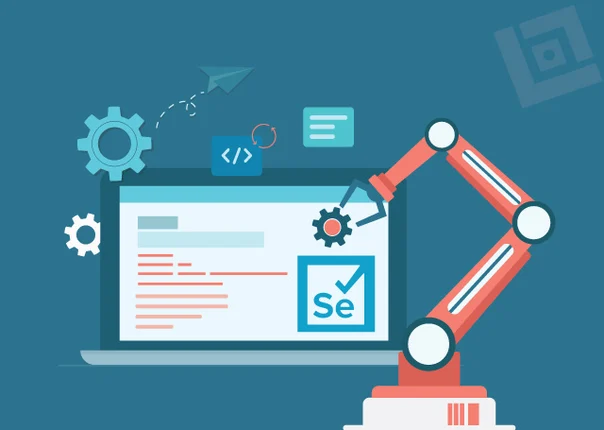



4 thoughts on “10 Selenium Best Practices for Efficient Test Automation ”